Since its inception, the DevOps methodology has gained significant traction in the software development realm. According to research from Global Market Insight, the DevOps market surpassed $8 billion in size by 2022, with projections indicating a compound annual growth rate (CAGR) of 20% from 2023 to 2032. This growth is primarily attributed to the imperative to expedite software development processes. DevOps has proven instrumental in reducing development timelines by up to 60% while enhancing software operational efficiency. These statistics underscore the escalating significance of DevOps methodologies in the future landscape of software development.
By 2025, Gartner forecasts that 85% of businesses will embrace a cloud development strategy, necessitating the integration of DevOps into development operations.
DevOps serves as a cornerstone for fostering collaboration between development and operations teams, facilitating the efficient creation and deployment of software products. It amalgamates processes, methodologies, and the adoption and deployment of new tools. DevOps establishes an environment conducive to collaborative development, testing, deployment, monitoring, feedback, and continual optimization.
This article by Evotek aims to elucidate the essence of DevOps, elucidate its principles and advantages, and delve into the array of tools utilized within the DevOps framework.
What is DevOps ?
DevOps is a methodology for developing and deploying software that emphasizes collaboration between development and operations teams. The primary aim of DevOps is to boost the speed and flexibility of product delivery, enhance quality, and improve system reliability.
In the DevOps approach, development (Dev) and operations (Ops) teams work closely together instead of functioning in isolation. They share responsibilities and decision-making authority, breaking down barriers between departments. This fosters collaboration, communication, and ongoing learning, which in turn accelerates development and deployment processes and enables swift identification and resolution of issues.
Key activities within the DevOps framework include continuous integration, continuous deployment, automation of build, testing, and deployment procedures, as well as ongoing monitoring and improvement. By adhering to these principles, businesses can enhance system reliability and security, reduce expenses, and elevate customer satisfaction levels.
Core Principles of DevOps
DevOps aims to streamline the system development lifecycle and ensure continuous delivery of high-quality software. It prioritizes collaboration, automation, integration, and rapid feedback loops.
The methodology of DevOps revolves around four fundamental principles that drive the efficiency and effectiveness of application development and deployment:
- Automating the Software Development Lifecycle: This involves automating tasks such as testing, building, releasing, and provisioning development environments. By automating these manual processes, DevOps mitigates the risk of human error and accelerates the software development process.
- Enhancing Collaboration and Communication between Dev and Ops Teams: Effective DevOps teams prioritize seamless collaboration and communication between development and operations departments. By fostering a culture of collaboration, teams can work together efficiently towards common goals.
- Continuous Improvement and Time Reduction: DevOps teams are committed to continually improving processes and reducing development time. This entails automating repetitive tasks, analyzing performance metrics, and identifying areas for optimization.
- User-Centric Approach with Short Response Times: DevOps teams prioritize meeting user needs and delivering value quickly. Through automation and rapid feedback cycles, teams can focus on understanding user requirements and delivering software that meets their expectations.
Benefits of DevOps
According to Atlassian’s 2020 DevOps survey, 99% of respondents reported positive impacts on their businesses from DevOps adoption. The benefits of DevOps include faster and smoother releases, improved team efficiency, enhanced security, higher product quality, and increased customer satisfaction.
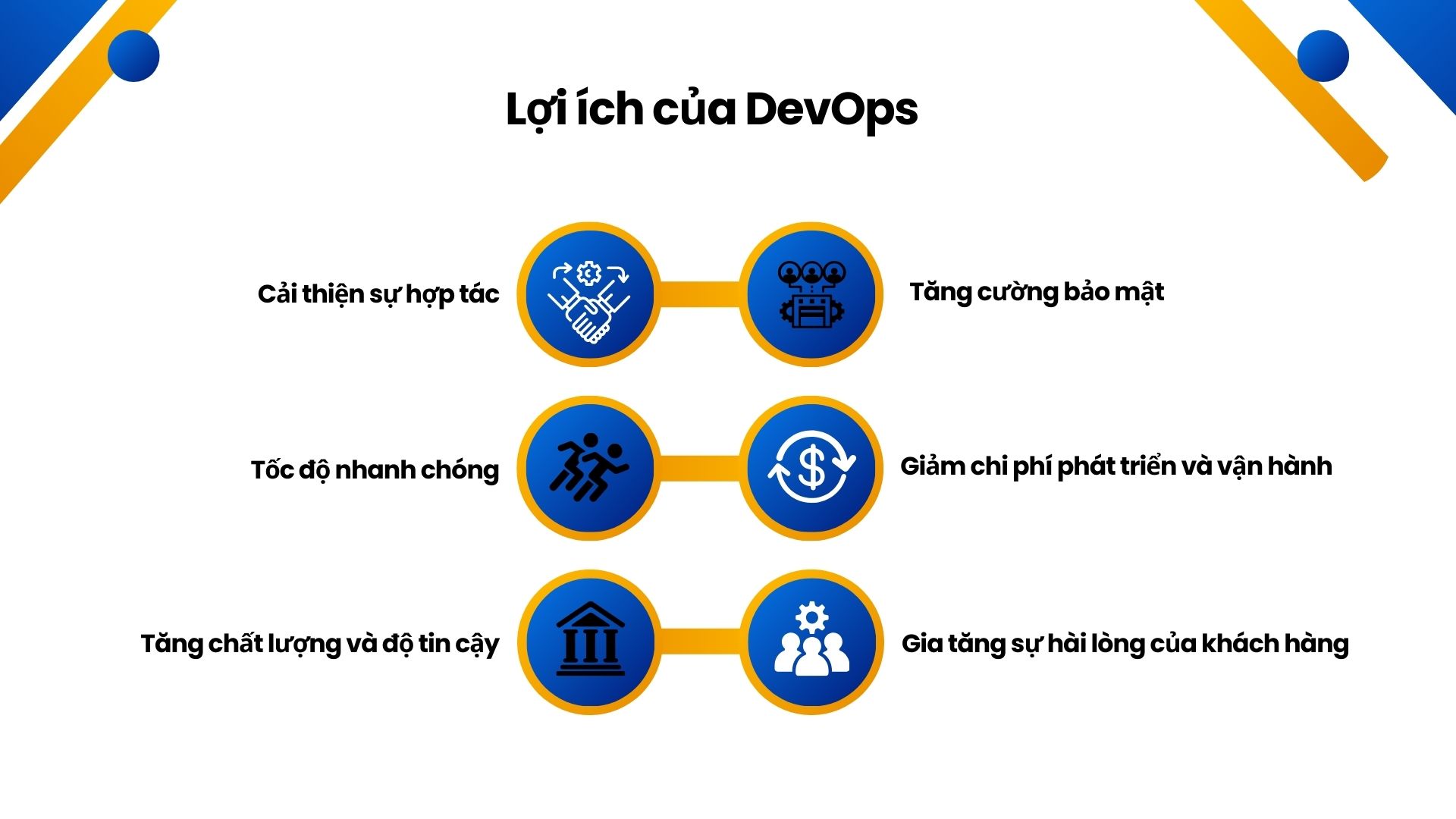
Increased Speed
DevOps teams excel in developing software swiftly, maintaining high quality and stability. Through Continuous Delivery, DevOps empowers teams to automate software development and testing processes. This automation grants teams more time to concentrate on gathering continuous feedback from users, thus enhancing software refinement.
Enhanced Collaboration
DevOps thrives on a culture of collaboration between development and operations teams. This fosters efficiency and streamlines workflow, reducing time spent on handovers between teams.
Improved Quality and Reliability
Practices like continuous integration and continuous delivery bolster efficient and secure software development, thereby elevating product quality. Additionally, resilience is fortified through ongoing monitoring and automated troubleshooting.
Heightened Security
Security is prioritized from the outset by integrating it into continuous integration, continuous delivery, and continuous deployment processes, thus fortifying overall system security.
Reduced Development and Operational Costs
Automation helps reduce labor costs. Efficient processes save time and resources.
Enhanced Customer Satisfaction
High quality software meets customer needs. Reliable and highly resilient system ensures availability.
DevOps Workflow
The DevOps workflow encompasses the following primary stages:

Planning
- Define the requirements and outline the plans for the software project.
- Organize tasks and establish a timeline for completing them.
Development (Coding):
- Write and develop the code for the software.
- Manage and track changes to the source code using a version control system like Git.
- Employ automation tools such as Jenkins or Travis CI to streamline the coding process.
Testing:
- Automate various testing procedures (including unit tests, integration tests, and end-to-end tests) to ensure the software’s quality.
- Keep tabs on test results and generate reports for analysis.
Deployment
- Automate the deployment of the application across different environments (such as development, staging, and production).
- Utilize tools like Ansible, Puppet, or Terraform to manage the infrastructure required for deployment.
Operation
- Continuously monitor and evaluate the performance of the software.
- Swiftly identify and address any issues that arise.
Feedback (Monitoring):
- Gather and analyze data regarding the software’s performance.
- Implement improvements based on the insights gleaned from the collected data.
Tools Used in DevOps
Continuous Integration and Deployment (CI/CD) Tools
To expedite the deployment of iterative changes to applications in production, DevOps automation tools or process engines leverage technology to facilitate existing workflows, fostering a feedback loop between operations and development teams. Below are examples of automation tools commonly used in DevOps:
Jenkins
Jenkins is a Java-based DevOps platform, freely available and open source, designed for continuous integration, continuous delivery, and continuous deployment (CI/CD). Jenkins offers the following key features:
- Functions as a straightforward CI server or can be configured as a central hub for project CD.
- Simplifies setup and configuration through its user-friendly web interface, which includes rapid error checking and seamless integration support.
Bamboo
Bamboo is a DevOps tool tailored to streamline Continuous Delivery, spanning from development to deployment. The ability to integrate automated builds, tests, and releases into a single workflow is provided. Some of its key characteristics include:
- Ability to set triggers for initiating builds to meet deadlines and design complex multi-phase build plans.
- Empowerment of Agile Development through parallel automated testing, expediting and simplifying the bug detection process.
Source Code Management Tools
Version control tools like Git, Subversion, and Mercurial aid in organizing and coordinating the creation, access control, updates, and deletions of source code across teams and organizations.
GitHub
GitHub is a platform for teamwork and open source control. It helps individuals collaborate remotely on projects. Key functionalities of GitHub include:
- Project management
- Security features tailored for business clients.
Bitbucket
Bitbucket Cloud is a Git-based tool for source code storage and collaboration, designed specifically for team usage. Noteworthy features of Bitbucket include its seamless integration with Jira and Trello, aimed at unifying and scaling entire software teams for project execution. Following are the unique features of Bitbucket:
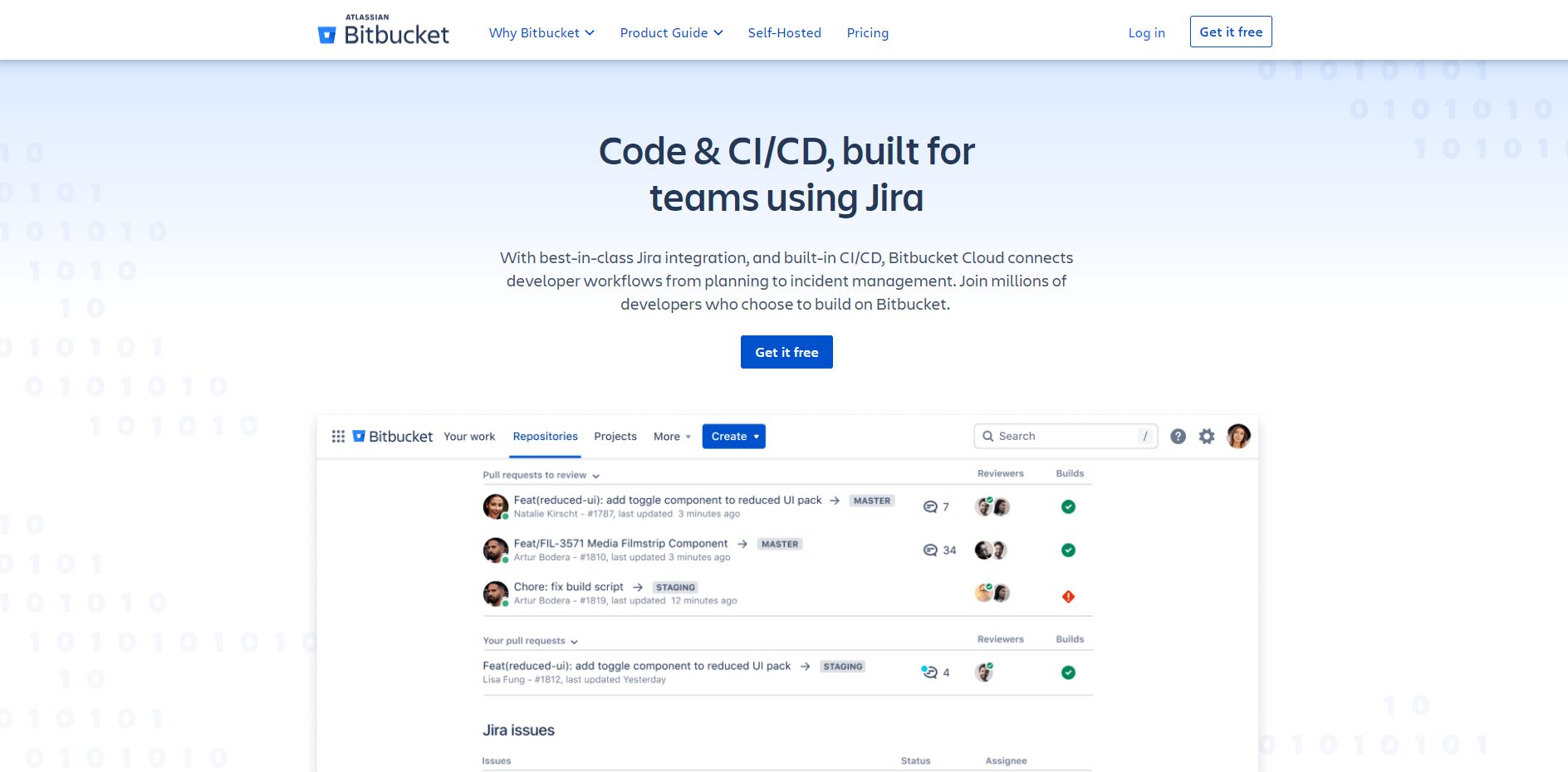
- Bitbucket now supports LFS (Large File Storage), resulting in faster cloning and reduced time spent handling heavy files.
- Bitbucket facilitates the creation and management of numerous files, offering versatility in file management.
Container Management Tool
Container management involves automating the creation, deployment, and scaling of containers. It facilitates the seamless insertion, replacement, and organization of containers at a large scale.
Docker
Docker, introduced in 2013, is an open-source platform enabling the deployment and management of container-based applications. It provides standardized tools for building and scaling applications via containers, offering benefits such as:
- Standardized setup and scalability of containers on Docker hosts.
- Accelerated development of application services and optimized utilization of server resources.
Podman
Podman is an emerging container management tool utilized for managing, building, and running containers. While primarily designed for Linux environments, Podman can also be employed on Mac and Windows systems using virtual machines managed by Podman.
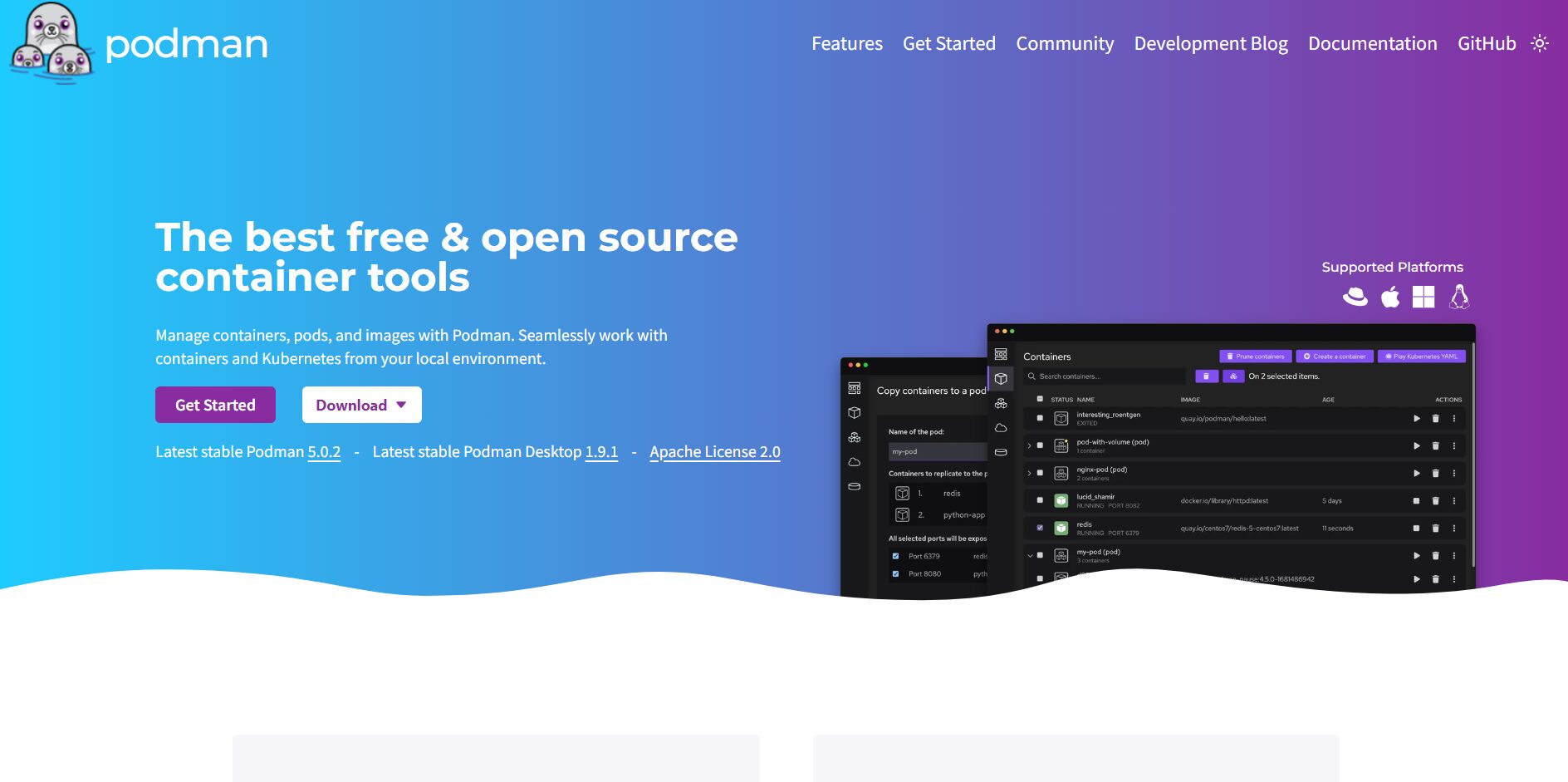
- Supports various container image formats, including OCI and Docker images.
- Offers a Docker-compatible CLI interface, enabling local and remote container execution.
Kubernetes
Kubernetes, commonly referred to as K8s, orchestrates the deployment of applications within containers across server clusters. It leverages cloud infrastructure or platforms to automate the deployment and management of native applications. K8s ensures consistent allocation of storage and volumes to containers, enabling automated scaling, maintaining application state, and facilitating data recovery.
- Facilitates efficient organization and scaling of containers on servers, optimizing resource utilization for applications.
- Enables flexible and accurate deployment and updates of application versions.
Application Performance Monitoring (APM) Tool – Crash Alerts
Application Performance Monitoring (APM) involves measuring critical software performance metrics through monitoring software and telemetry. Professionals utilize APM to optimize service performance and response times, ensure system uptime, and enhance user experience.
Prometheus
Prometheus is a system monitoring and alerting service. This is a completely free open source service. Prometheus collects data and metrics from various services and organizes them by metric name and time.
- Time series data model ideal for tracking metrics over time.
- Powerful query language (PromQL) for data analysis.
- Seamless integration with multiple application platforms.
Dynatrace
Dynatrace automates cloud operations, facilitates software development, and enhances customer experiences. Key features include:
- Cloud support and compatibility with popular database technologies.
- Automated quality control powered by Dynatrace APM solution.
Automated Testing Tool
Katalon Studio
Katalon Studio is an all-in-one test automation tool for web, API, mobile, and desktop (Windows) applications. It offers a comprehensive solution for creating, executing, maintaining, and generating reports from automated tests, serving as a popular alternative to custom-built frameworks.
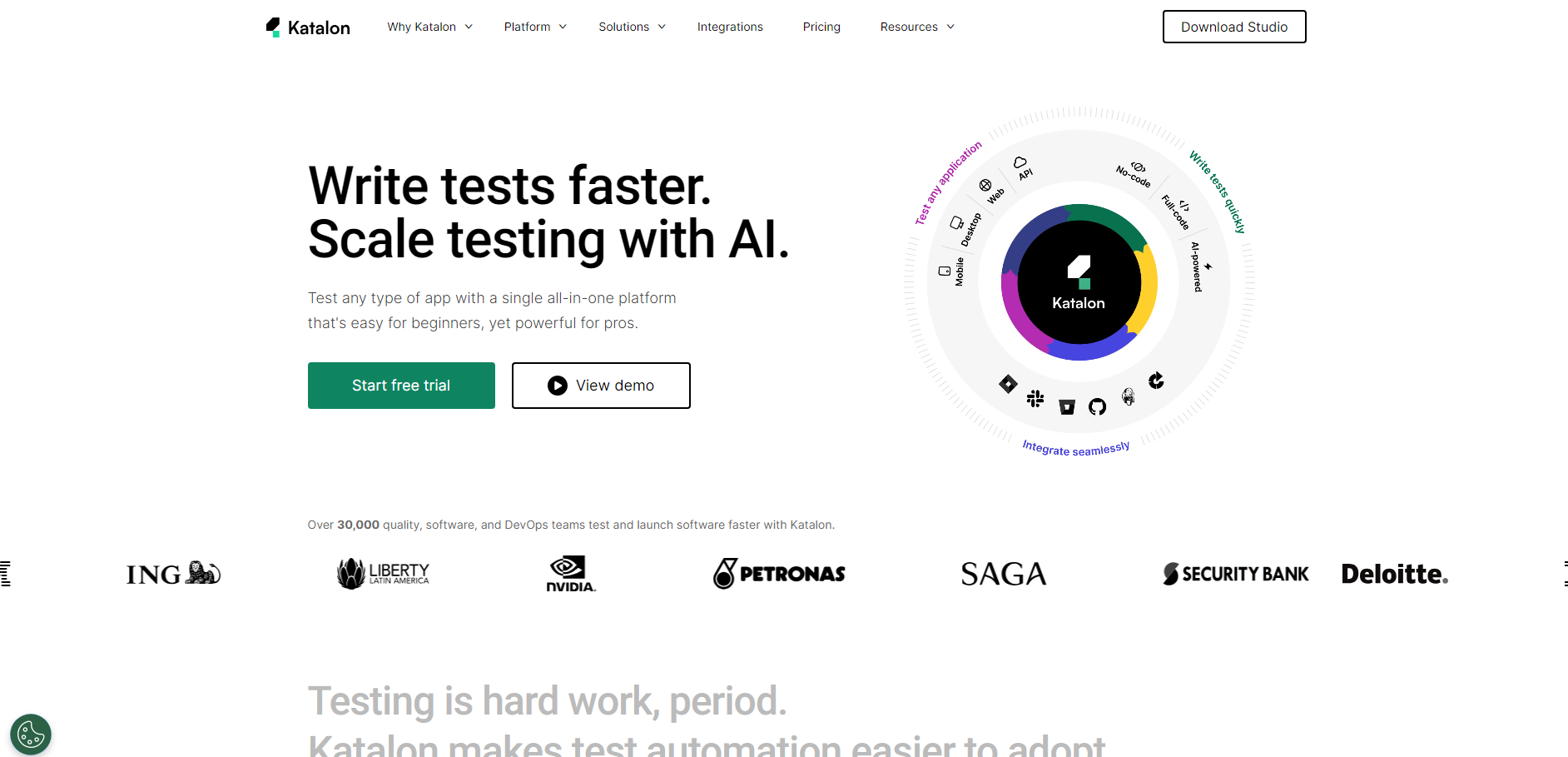
- Data-driven testing supports various data sources such as Excel, CSV, PostgreSQL, MySQL, Oracle SQL, and SQL Server, along with parallel execution for comprehensive test coverage.
- Native integration with CI/CD platforms like Azure DevOps, Bamboo, Bitbucket, CircleCI, Jenkins, GitHub Actions, GitLab, and others, as well as ALM integration with Jira.
Ranorex Studio
Ranorex Studio offers GUI automation testing for web, mobile, and desktop applications. It features both low-code automation and a full IDE, making it accessible for beginners and efficient for experienced testers.
- Seamless integration with C# and VB.NET for fully automated testing within the development environment.
- Support for distributed or parallel testing using Selenium Grid.
Configuration Management Tool
Ansible
Ansible is the preferred DevOps tool for orchestration, automation, configuration management. The benefit of Ansible in DevOps is to respond and scale according to demand.
- Over 750 integration modules enable automation, configuration, deployment, and orchestration of IT infrastructure.
- Agentless system simplifies management and storage.
Chef
Chef empowers users to manage infrastructure, security policies, and application lifecycles as code, facilitating the modernization of application development and delivery across platforms.
- Deploy extensive system changes to multiple servers with minimal human intervention.
- Supports a wide range of technologies, including complex-to-automate software.
Work Management and Communication Tools
Jira
Jira is a renowned platform for issue tracking and project management, available as a Software as a Service (SaaS) solution. Jira is a renowned platform for issue tracking and project management, available as a Software as a Service (SaaS) solution.
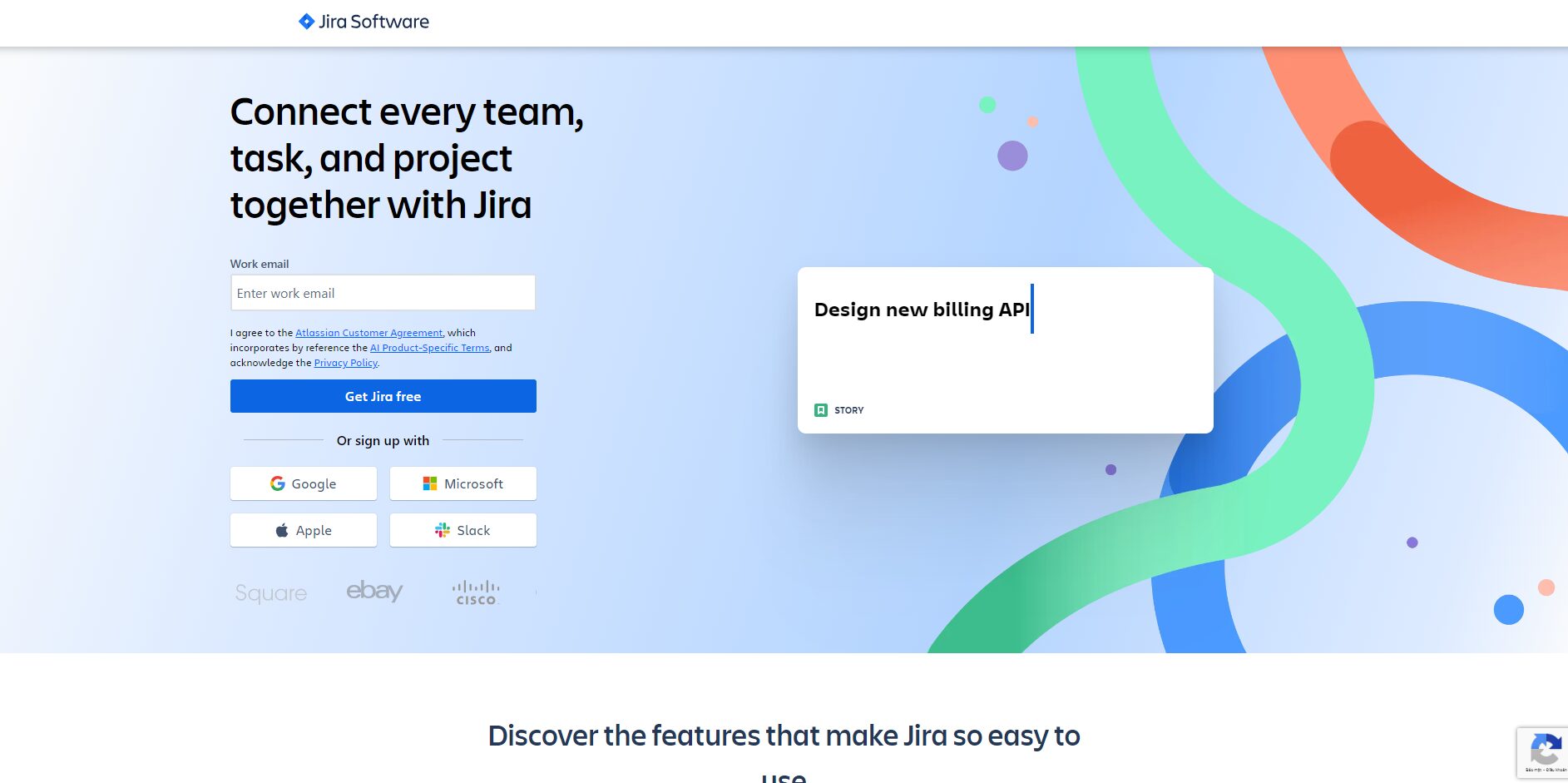
- Agile software development practices such as Scrum and Kanban boards offer flexible and iterative approaches to project management, allowing teams to adapt quickly to changing requirements.
- Integration with platforms like Bitbucket, GitHub, and Microsoft Teams streamlines workflow automation, enabling smoother collaboration and communication within teams.
In Conclusion
DevOps represents more than just a methodology; it embodies a strategic approach to innovation within the software industry, yielding numerous benefits for organizations. By optimizing software development and deployment through collaboration, automation, and standardization, DevOps accelerates deployment timelines, enhances system stability and reliability, and boosts productivity and collaboration among teams. These factors make DevOps an essential component of both current and future software development endeavors.
Evotek, a prominent technology outsourcing company based in Vietnam, has successfully implemented DevOps within its software development processes. Leveraging DevOps tools and methodologies, Evotek has fostered improved collaboration across teams, reduced implementation time and costs, and enhanced product quality, all while swiftly addressing customer needs. Evotek’s achievements underscore the transformative impact of DevOps on modern software development practices.
