According to Business Research Insight, the automated software testing market is projected to reach USD 20 Billion by 2031, growing at a CAGR of 8.57% during the forecast period. For testers and quality assurance (QA) experts, selecting the appropriate testing tool is crucial for enhancing work efficiency. In 2024, the software testing tools market has advanced significantly, offering a wider array of options that are both diverse and productive.
In this article, we’ll present the top 5 software testing tools, which are popular and extensively utilized by testers and QA professionals in 2024. From their standout benefits and distinctive features to the finer points and caveats, this article aims to provide a comprehensive overview to assist you in selecting the right tool tailored to your organization’s needs and circumstances.
Criteria for selecting testing tools
When choosing a software testing tool, it’s important to consider the following criteria:
- Ease of use: The tool should have a user-friendly interface that is easy to navigate and learn.
- Integration capabilities: Look for a tool that can seamlessly integrate with other tools and systems used in your development and testing processes.
- Scalability: Ensure that the tool can handle projects of varying sizes and complexities and can easily scale up or down as needed.
- Cost: Evaluate the overall cost of the tool, including licensing fees, subscription costs, and any additional fees for features or support.
- Support and documentation: Choose a tool that offers comprehensive documentation and reliable support resources, such as user guides and forums.
- Customizability and flexibility: Opt for a tool that can be customized to fit your specific needs and workflows.
- Security and privacy: Prioritize tools that prioritize security features like encryption and access controls to protect sensitive data.
- Performance and reliability: Select a tool that is fast, reliable, and capable of handling large volumes of data and requests without compromising performance.
- Collaboration and communication: Look for features that facilitate collaboration and communication among team members, such as sharing test results and providing feedback.
- Continuous Testing and Integration: Ensure that the tool supports continuous testing and integration practices, allowing for quick and efficient testing and deployment of code changes.
By considering these criteria, you can choose a software testing tool that aligns with your requirements and enhances your development and testing processes.
6 Popular Software Testing Tools
Below are 6 popular software testing tools, each accompanied by use cases, advantages, disadvantages, and additional notes:
Microsoft Playwright
Microsoft Playwright is an open-source automation testing framework developed by Microsoft. It is tailored for testing web and mobile applications across multiple platforms and browsers. Playwright supports various programming languages including Node.js, Python, Java, and .Net.
According to OSS Insight in 2024, Microsoft Playwright stands out as a popular and rapidly expanding software testing tool, boasting 60 thousand stars on Github.
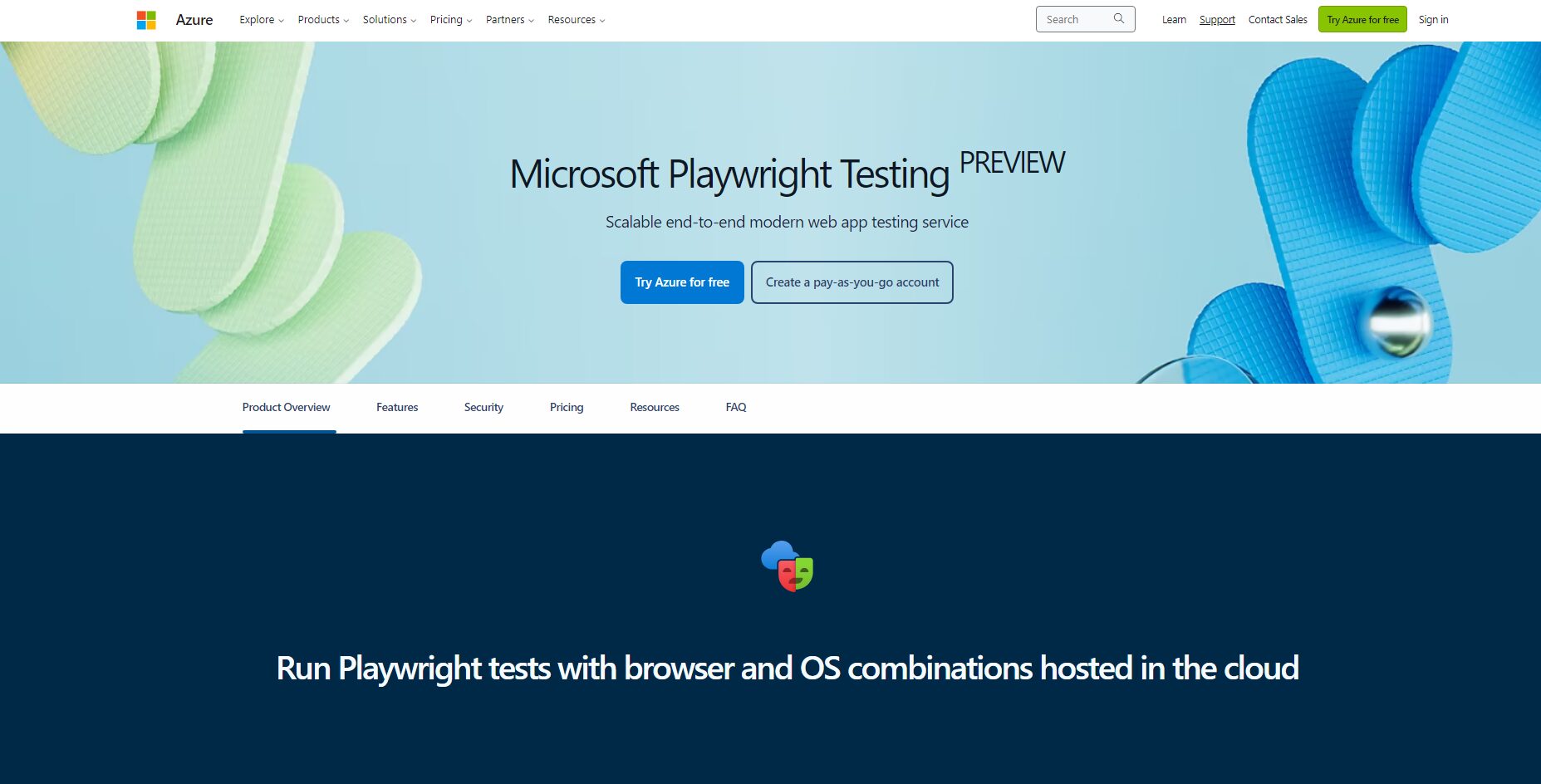
Use Cases:
- Web application testing: Including Single Page Application (SPA) applications.
- Mobile Application Testing: Testing mobile applications on iOS and Android platforms, covering both real and simulated devices.
- Continuous Integration (CI) Testing: Seamlessly integrates into CI pipelines, facilitating test and deployment automation.
Advantages:
- Cross-platform and cross-browser: Allows testing across various platforms and browsers, including web, iOS, and Android.
- User-friendly: Playwright offers a straightforward API and features, aiding users in quick adoption and utilization.
- High performance: Designed for optimal performance, enabling swift test execution.
- Browser independence: Provides an abstraction layer for testing, freeing it from reliance on specific browsers.
Disadvantages:
- Limited community support: Being relatively new, Playwright lacks the extensive community and documentation found with some other tools.
- Lack of desktop testing support: Currently, Playwright primarily focuses on web and mobile testing, lacking support for desktop application testing.
- Missing advanced features: In comparison to some competitors, Playwright still lacks certain advanced features like detailed reports, video recording, and thorough data analysis.
Pricing: 30-day free trial available.
Despite being a newcomer, Playwright is swiftly gaining traction in the automation testing realm. With its cross-browser support, high performance, and straightforward API, Playwright emerges as a noteworthy tool for developers and testers alike.
Selenium
Selenium continues to reign as the premier option among automation testing tools for web applications. Its dominance stems from its robust features and compatibility across different browsers, making it the standard choice for web application testing. The Selenium ecosystem comprises several components, including Selenium WebDriver, Selenium IDE, and Selenium Grid, each fulfilling distinct roles in the testing process.
One of Selenium’s strengths lies in its extensibility, allowing seamless integration with various supplementary tools like TestNG, JUnit, and Cucumber. This capability enhances Selenium’s functionalities, tailoring them to specific testing requirements and processes.
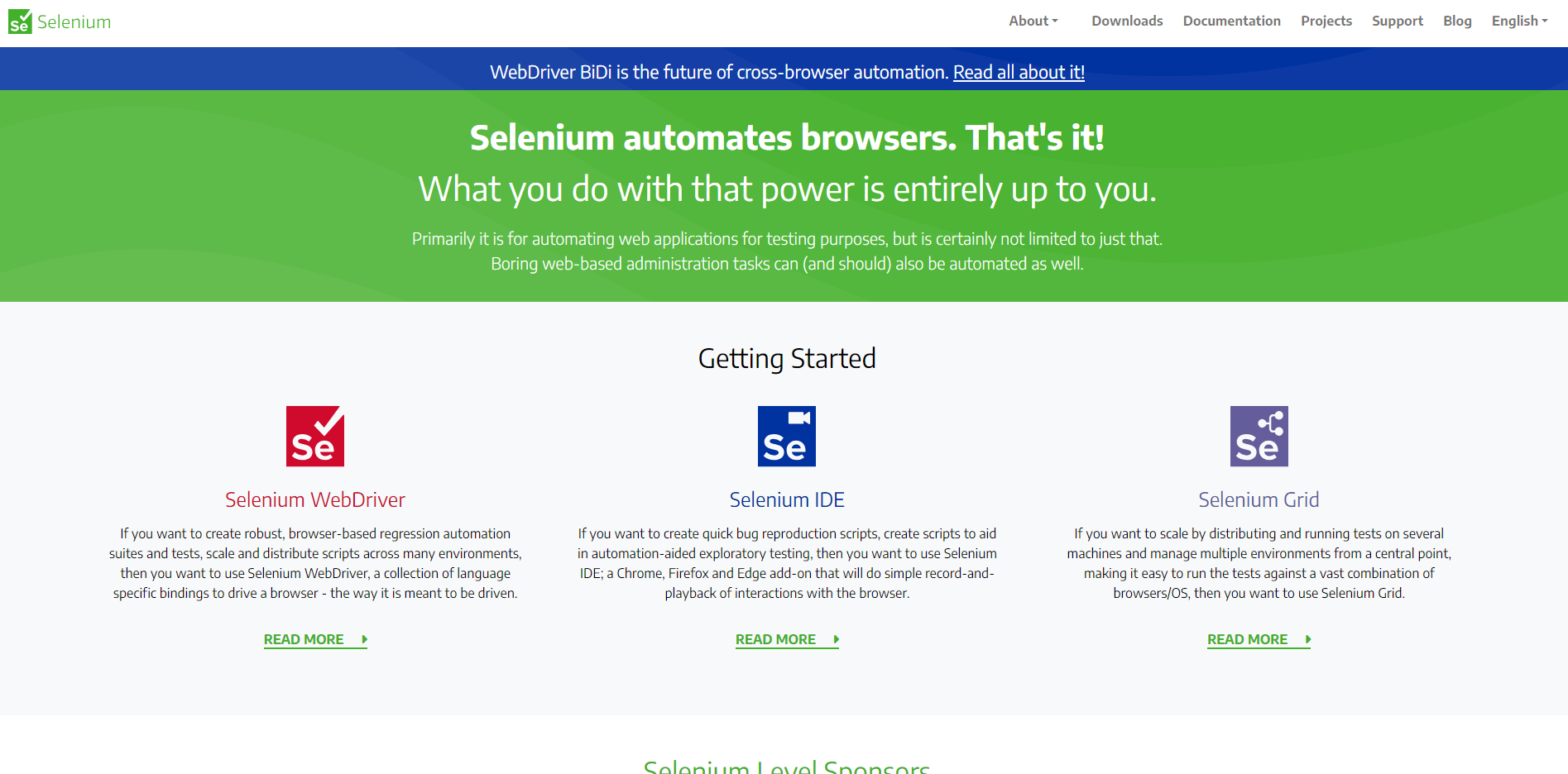
Use Cases:
- Web Application Testing: Conduct testing of web applications across various browsers and platforms.
- Cross-browser Compatibility Testing: Selenium excels in cross-browser testing (Chrome, Firefox, Safari, Edge, etc.), ensuring seamless compatibility across different browsers.
- Continuous Integration (CI) and Continuous Deployment (CD): Easily integrates into CI/CD pipelines, facilitating automated regression testing and smooth deployment.
- Regression Testing: Selenium’s script reusability feature is ideal for executing comprehensive regression tests.
Advantages
- User-Friendly: Selenium is extremely easy to use and implement at the user interface level.
- Open Source: Being open source eliminates licensing costs and offers flexibility for customization and expansion.
- Language Support: Supports multiple programming languages including Java, Python, C#, Ruby, and JavaScript.
- Cross-Platform Compatibility: Tested on various operating systems such as Windows, macOS, and Linux.
- Robust Community and Documentation: Boasts a vibrant user and contributor community, providing extensive documentation, tutorials, and resources for developers and testers.
- Scalability and Parallel Testing: Selenium facilitates test scalability through features like Selenium Grid.
Usage Fee: Free of charge
Disadvantages
- Inability to test mobile or desktop applications.
- Limitations in image inspection, including the inability to recognize text within images.
- Challenges in handling dynamically generated pages.
- Difficulty when testing web applications using Ajax or ReactJS.
- Inability to interact with Flash or Java applets.
Selenium stands out as a powerful and versatile web automation testing tool, preferred by organizations seeking to ensure the quality and reliability of their web applications. Despite initial learning curves and setup complexities, its open source nature, cross-browser compatibility, and integration capabilities make it a popular choice.
Appium
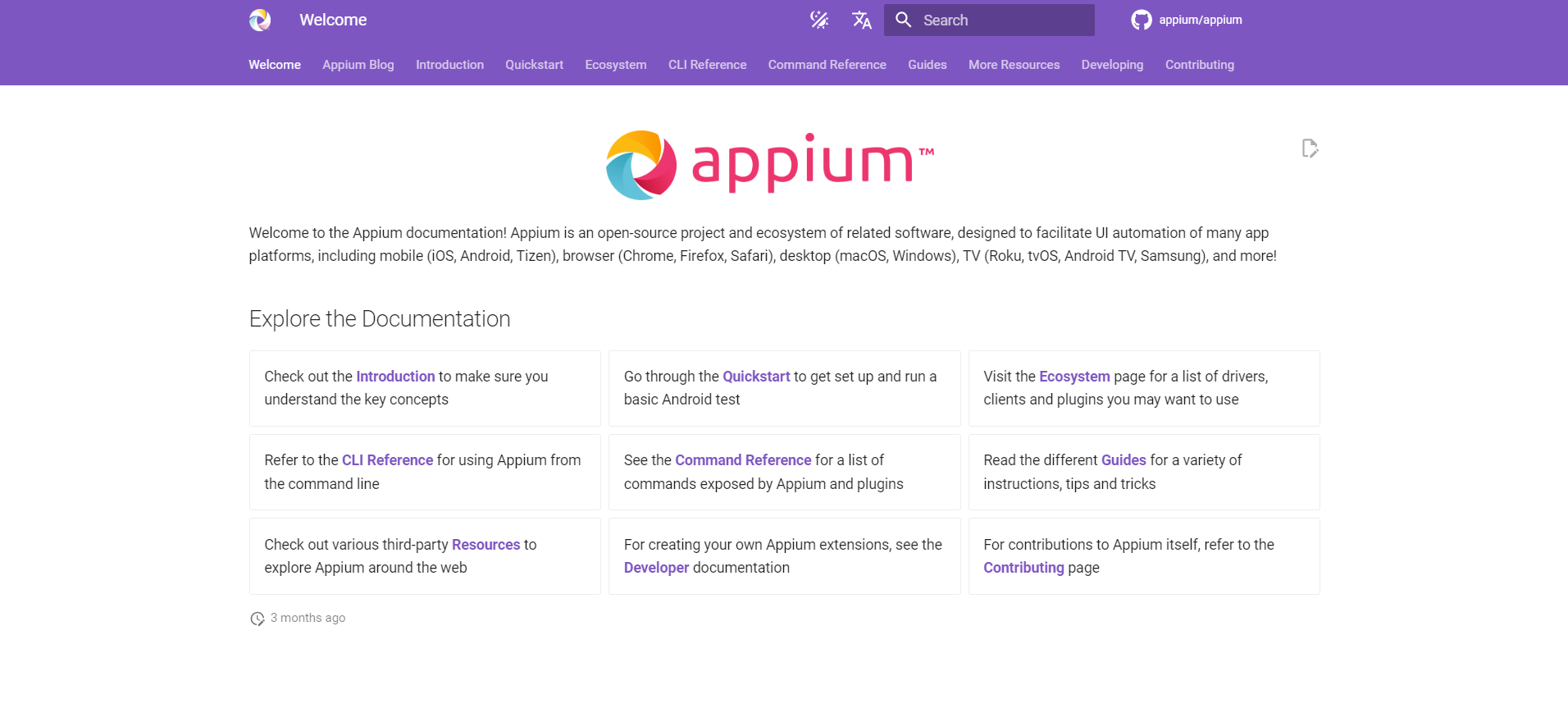
Use Cases:
- Mobile Application Testing: Appium enables the testing of mobile applications across various platforms and devices.
- Cross-Platform Testing: Appium supports testing on iOS, Android, and Windows Phone platforms.
- Continuous Integration (CI) and Continuous Deployment (CD): Appium seamlessly integrates into CI/CD pipelines, facilitating automated regression testing and smooth deployment.
Advantages
- Open Source: Appium is an open source tool, eliminating the need for licensing costs.
- Multi-Language Support: Appium supports popular programming languages such as Java, Python, C#, Ruby, and JavaScript.
- Selenium WebDriver Integration: Appium utilizes Selenium’s WebDriver API, allowing for the reuse of test scripts between web and mobile.
- Testing on Real and Simulated Devices: Appium enables testing on both real mobile devices and simulated environments.
Usage Fee: Free of charge
Disadvantages
- Configuration Complexity: Setting up Appium can be complicated and challenging for beginners.
- Limited Android Version Support: Testing of Android versions lower than 4.2 is not supported.
Despite these drawbacks, Appium remains one of the most popular mobile test automation tools today. With its cross-platform support, Selenium integration, and open source nature, Appium has emerged as a preferred choice in mobile application testing.
Postman
Postman is a software testing tool designed to streamline API testing processes. With its comprehensive feature set, it enhances workflows and identifies issues throughout the API lifecycle. In addition to traditional testing tools, Postman’s solution includes support for realistic simulation and comprehensive testing.
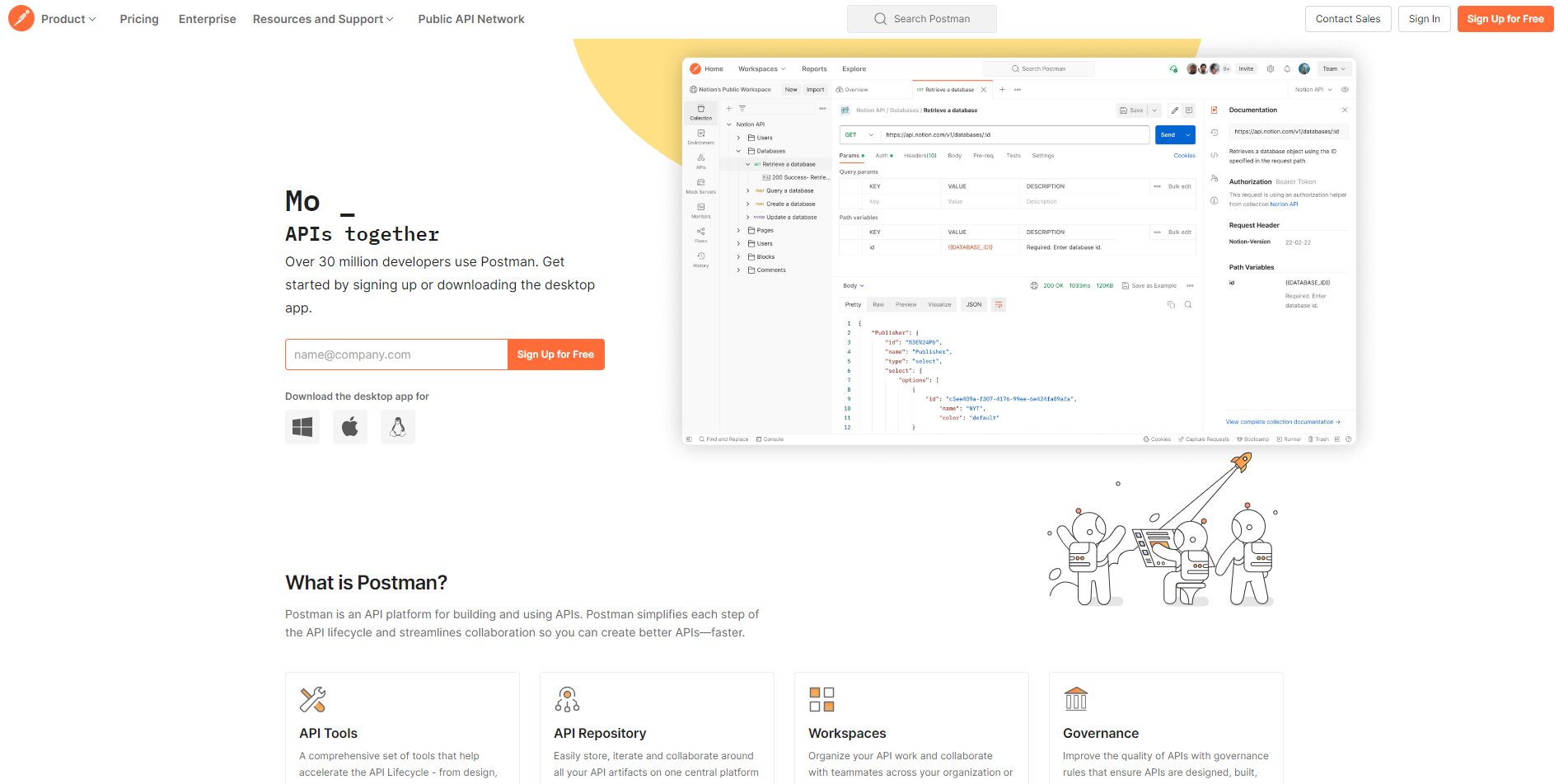
Use Cases:
- API Testing: Postman excels in testing various types of APIs, including REST, SOAP, GraphQL, and WebSocket.
- Testers can simulate API scenarios in a secure environment.
- API Debugging: Postman offers robust features for debugging API-related issues, such as displaying requests and responses, tracking variables, and conducting testing.
Advantages
- User-Friendly Interface: Easily create and execute tests, catering to both novice and experienced users.
- Comprehensive Testing Capabilities: Supports a wide range of testing scenarios, including automated testing, performance testing, and creation of mock servers for thorough API testing.
- Multi-Language Support: Postman supports multiple popular programming languages, facilitating integration into development processes.
- Integration: Seamless integration with CI/CD pipelines enables automated testing as part of the development workflow.
Usage Fee: Free or starting from $12/user/month
Disadvantages
- Speed: Slower tests may hinder rapid iteration.
- Scalability: A successful API test automation strategy necessitates a scalable infrastructure, requiring careful resource allocation.
- Limited Load Testing Support: Load testing features and performance are limited, making it less suitable for heavy load testing requirements.
- Lack of Official Support: Despite its popularity, Postman lacks official support compared to some other testing tools.
Additionally, Postman is widely used for API testing and integrates well with frameworks such as TestNG, JUnit, and Cucumber. With its user-friendly interface and extensive integration capabilities, Postman has become an indispensable tool in many organizations’ API development and testing workflows.
Cypress
Cypress is an open source automation testing framework specifically designed for web application testing. Ranked #3, Cypress is rapidly gaining popularity as one of the top web testing tools. Cypress focuses on end-to-end testing, especially those that work with modern JavaScript frameworks. Cypress works especially well with projects created with modern frameworks like Vue, Angular, and React.
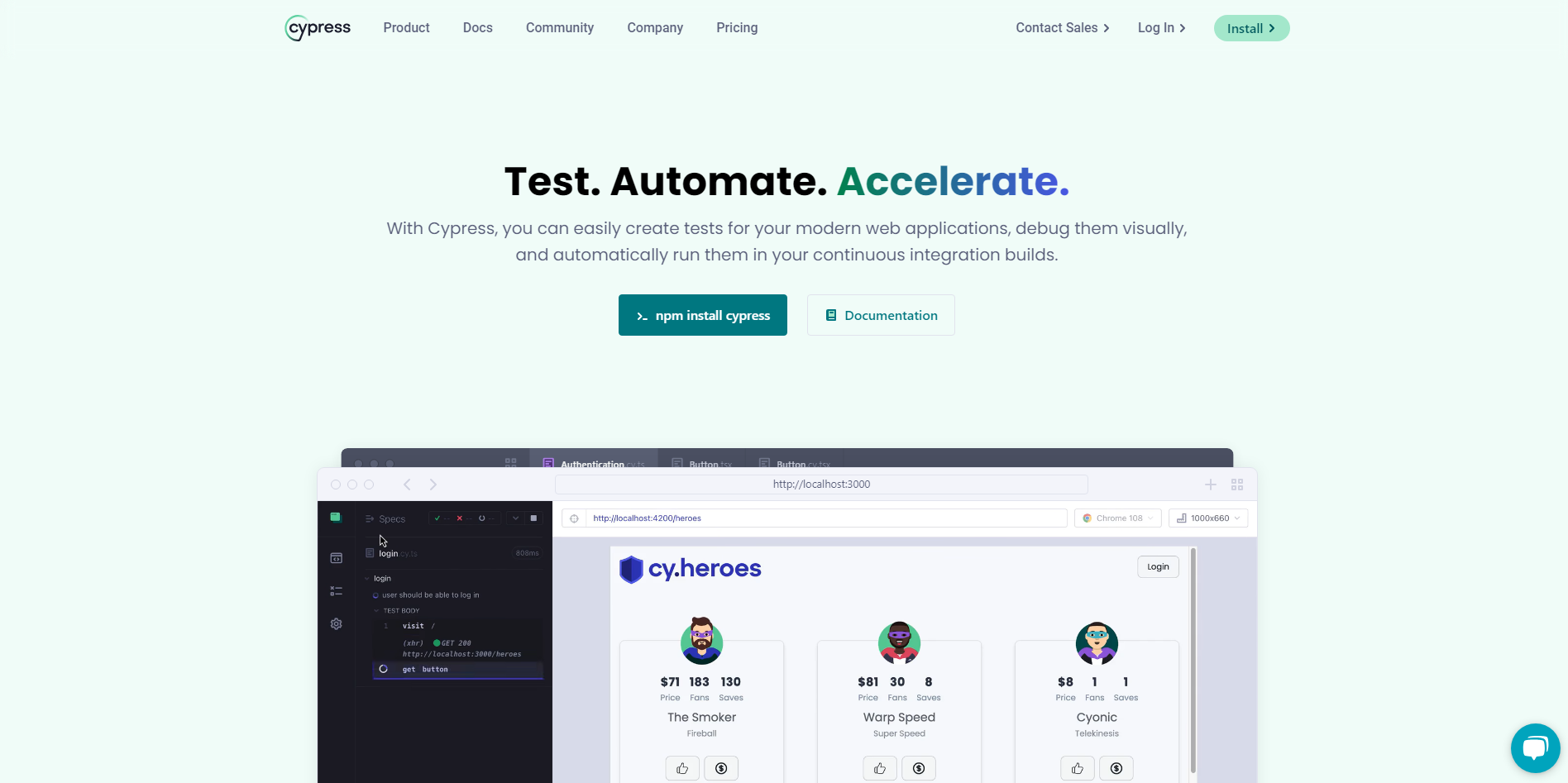
Use Cases:
- Web Application Testing: Encompassing websites, single-page applications (SPAs), and modern web applications.
- User Behavior Testing: Cypress facilitates effective testing of user behavior and experience by simulating user interactions.
- Integration Testing: Testing the integration of components and functions within the web application.
- Regression Testing: Supports running regression tests to ensure that new changes do not adversely affect existing functionality.
Advantages
- Ease of Use: Cypress requires no complex setup, making it an accessible choice for novice testers.
- Testing in Real Browsers: Cypress executes tests directly in the browser, ensuring accurate testing of real-world application behavior.
- Intuitive Tracing and Debugging: Built-in tracing and debugging features simplify the process of identifying and resolving errors.
- Integration with JavaScript: Built on top of JavaScript, Cypress allows developers to leverage familiar skills and tools.
Disadvantages
- Limited Browser Compatibility: Currently, Cypress primarily works with Chrome and other Chrome-based browsers, lacking support for Firefox, Safari, or Edge.
- Not Suitable for Back-End Testing: Cypress is primarily designed for UI testing and may not be suitable for testing back-end components.
- Lack of Cross-Platform Testing Support: Cypress focuses solely on web testing and does not support testing on other platforms such as mobile.
Usage Fee: Free or starting from $75/month for Cypress Cloud
Cypress is an emerging web automation testing framework with a modern approach and powerful features. It is particularly well-suited for testing modern web applications, thanks to its direct UI testing, JavaScript integration, and built-in monitoring capabilities.
Katalon
Katalon Studio is a cross-platform automation testing framework designed to support testing of web, mobile, and desktop applications. It incorporates advanced technologies and provides a comprehensive solution for the testing needs of organizations. Katalon Studio’s popularity is driven by its outstanding features, making it the preferred choice among automation testing tools.
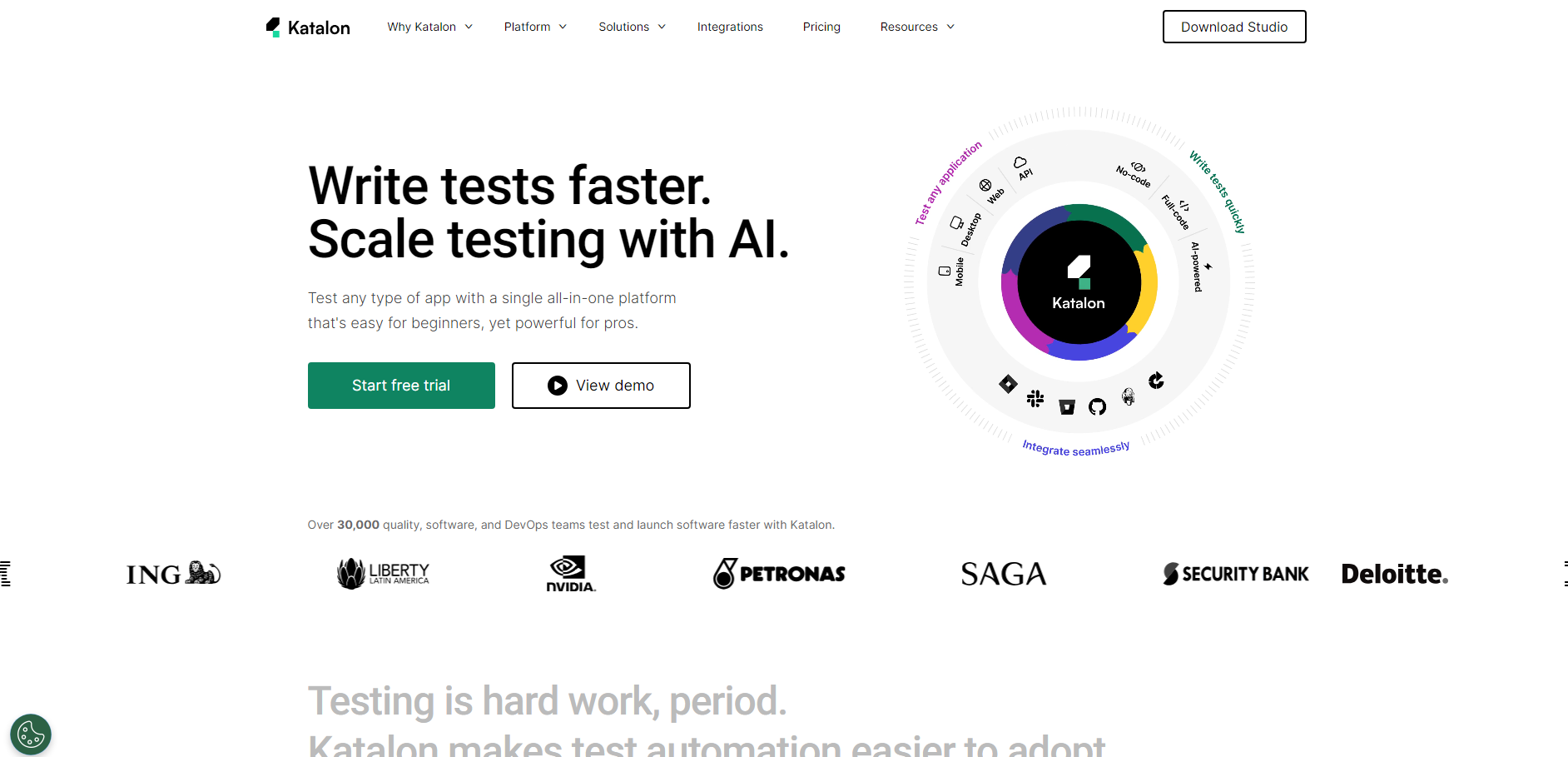
Use Cases:
- Web Testing: Conduct tests on web applications across various browsers and platforms, including macOS, Windows, Linux, iOS, and Android.
- Mobile Testing: Test mobile applications on both iOS and Android platforms, utilizing both real and simulated devices.
- Desktop Testing: Assess desktop applications across different operating systems.
- API Testing: Evaluate various types of APIs, including REST, SOAP, and GraphQL.
- Continuous Integration (CI) and Continuous Deployment (CD): Katalon Studio seamlessly integrates into CI/CD pipelines, facilitating automated testing and deployment.
Advantages
- Rapid Test Case Creation: Easily create test cases in both Manual and Scripting modes.
- Versatile Testing Capabilities: Capable of testing web applications, APIs, mobile applications, and desktop applications.
- Cross-Platform Usage: Compatible with Windows, Linux, and macOS platforms.
- Codeless Support: Use Spy or Record features to create test cases without the need for coding.
- Data-Driven Testing Support: Supports Data-Driven Testing using external file formats such as Excel, CSV, and Database sources.
- BDD Testing Support: Supports Behavior-Driven Development (BDD) Testing methodologies.
- Command Line Execution: Allows running tests from the command line and seamless integration into CI/CD pipelines.
- Built-in Keywords: Provides built-in keywords for testing web, API, mobile, and desktop applications.
Disadvantages
- High Cost: Katalon Studio is a commercial tool, which may pose significant costs, especially for small companies.
- Feature Limitations: Lacks some advanced features found in more in-depth testing tools.
- Resource Intensive: Testing on a large scale may require substantial hardware resources.
- Continuous Updates: Requires ongoing maintenance to update tests with application changes.
- Documentation and Community Resources: Compared to other open-source tools, Katalon Studio may have fewer documentation and community resources.
Usage Fees: Free and paid options available. Pricing tailored for Enterprise businesses.
With its cross-platform support, intuitive user interface, and advanced features, Katalon Studio emerges as a compelling choice for organizations seeking a comprehensive test automation solution. However, potential users should consider factors such as cost and technical expertise when evaluating this tool.
Evotek: Leading the Way in Software Testing Trends
In 2024, Evotek’s software testing experts have made significant progress by leveraging various testing tools to deliver top-quality testing products.
Evotek takes pride in its team of highly skilled testing experts who are continuously trained and updated with the latest technology trends. With deep knowledge and practical experience, Evotek’s team consistently delivers effective software testing solutions, helping clients enhance product quality and streamline development processes.
Thanks to its unwavering commitment and expertise, Evotek has earned the trust of numerous large organizations as a reliable testing partner. Clients can rely on Evotek to conduct thorough testing on their software products, ensuring quality and optimal performance.
For businesses in need of professional and reputable software testing services, Evotek offers tailored testing solutions designed to meet specific needs. Contact Evotek today to learn more about testing solutions tailored to your business requirements.

 日本語
日本語 한국어
한국어 Tiếng Việt
Tiếng Việt 简体中文
简体中文