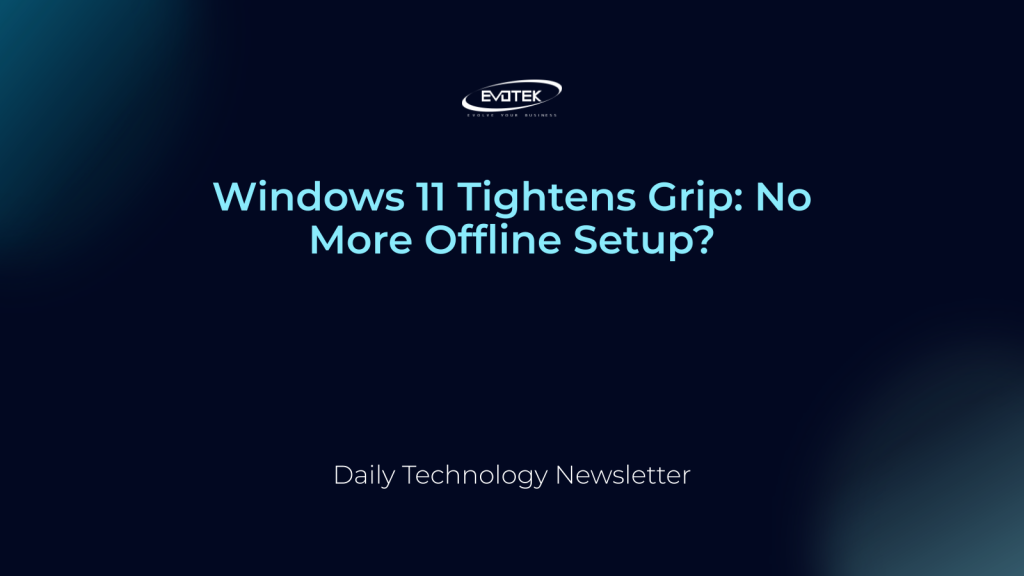Microsoft appears to be closing a popular loophole in Windows 11 that previously allowed users to bypass the requirement for a Microsoft account during the initial setup. The company is actively working to ensure all users connect to the internet and log in with a Microsoft Account during the installation process.
In the latest Windows 11 Insider Preview, Microsoft is removing the bypassnro.cmd script. This script was a handy trick for those setting up computers for businesses, secondary users, or those who simply prefer not to link their PC to a Microsoft account.
Microsoft states that this change is aimed at enhancing security and streamlining the user experience, ensuring that all users have internet connectivity and a Microsoft Account right from the start.
While the bypassnro command is disabled in the latest beta, a registry edit workaround is still possible for now. By opening a command prompt (Shift + F10) during setup and running the following command:
reg add HKLM\SOFTWARE\Microsoft\Windows\CurrentVersion\OOBE /v BypassNRO /t REG_DWORD /d 1 /f shutdown /r /t 0
This workaround may not last forever, as Microsoft could remove it in future updates. Alternatives like the unattended.xml automation are available, but are more suited for IT professionals setting up multiple machines.
This move follows Microsoft’s recent efforts to push users toward Windows 11, including making upgrades more difficult on older PCs and ending support for Windows 10 in October. These changes also include cracking down on installing Windows 11 on unsupported hardware and increased advertising to encourage new PC purchases.
SEE MORE: Desktops, Laptops, Microsoft, News, Tech, Windows

 日本語
日本語 한국어
한국어 Tiếng Việt
Tiếng Việt 简体中文
简体中文