As you embark on a new software development venture, it’s crucial to establish a comprehensive Business Requirement Document (BRD) to facilitate seamless collaboration with your development team or outsourcing partner. A well-crafted BRD serves as a roadmap, ensuring clarity and alignment on project objectives, scope, timelines, and budget among all stakeholders.
Here are nine strategies to streamline your BRD writing process, making it both engaging and easily digestible for developers:
1. Keep it Simple and Direct
Simplicity is key when drafting your software project description. Focus on conveying essential information concisely, avoiding unnecessary complexities. The document should be straightforward, containing only essential details without delving too deeply into specifics, which can be addressed during the development process.
As you decide what to include, consider whether skipping a certain detail would hinder the understanding of the project by the technical team or outsourcing unit.
“If I skip this part, will the technical team or outsourcing unit understand what I expect from the project?” .
Your objective is to furnish enough information for the software development teams to understand the project’s context, key requirements, and objectives, while ensuring brevity and clarity.
It’s important to emphasize that the description document isn’t meant to be a comprehensive software development plan. Instead, it should focus on core elements like project purpose, key requirements, scope, limitations, and expectations. Technical intricacies, processes, and timelines will be addressed later, once the project is underway.
By maintaining simplicity and focusing on key points, you enable development teams and outsourcing units to grasp the project’s essence swiftly, facilitating efficient work commencement. A concise, lucid summary lays a robust groundwork for successful software development.
2. Introduce Your Company
The initial step in any software development project summary is to introduce your business. This section plays a pivotal role in enabling the development team to grasp the project’s context, requirements, and objectives by furnishing details about your company’s background, industry focus, market presence, and past ventures in software development.

In this introduction, include essential information such as:
- Company name
- Business website URL
- Type of business
- Headquarters location
- Contact details including email and phone number
- Previous software development projects undertaken by the company
These details offer crucial insights for the development team to understand your business environment, gauge your proficiency and experience in software development, and tailor their suggestions and solutions accordingly.
By providing this introductory information, you not only enhance the development team’s understanding of the project’s context and requirements but also establish a foundation of trust and mutual understanding. This, in turn, fosters smoother and more effective collaboration throughout the software development process.
3. Provide Project Overview
In the project overview section, succinctly outline the primary expectations and objectives of the project. This segment serves to offer the software development team a clear understanding of the project’s purpose, its significance to the business, and the challenges it aims to address.

Key components to include in this section are:
- Type of software development (e.g., application development, software maintenance, etc.)
- Core concept of the project
- Identified problems to be resolved
- Anticipated user benefits
- Expected final outcomes
- Potential business advantages
To underscore the project’s competitive edge, consider conducting an analysis comparing it with similar solutions offered by competitors. Highlight their strengths and weaknesses, elucidating why your project stands out and is likely to attract a larger user base.
By furnishing a coherent and comprehensive overview of the project, you enable the software development team to grasp its context, requirements, and objectives more deeply. This establishes a robust foundation for development, ensuring that the team focuses on essential requirements and delivers a product aligned with both business and user needs.
4. Define Your Target Audience
Clearly outlining the target audience is crucial to ensure that the software meets the users’ needs and aligns with their usage patterns. The target audience directly impacts the software’s interface, features, and overall user experience. Therefore, it’s essential to vividly describe the target audience in detail within the project description document.
Instead of merely providing demographic data such as age, gender, or location, create a vivid representation of your target audience through a ‘target persona.’ This persona should vividly depict:
- Characteristics
- Interests and preferences
- Skills
- Challenges they face
- Commonly used applications
For instance, you could describe your target persona as follows: “Meet Minh, a 28-year-old office worker residing in Ho Chi Minh City. Minh heavily relies on his mobile device for accessing emails, calendars, and work-related applications. He values simplicity, intuitiveness, and efficiency in applications due to his multitasking nature. Minh’s primary challenge lies in time management and task prioritization
By portraying your target audience as a specific persona, you enable your software development team to gain a deeper understanding of users’ needs, behaviors, and expectations. This insight aids them in conceptualizing, designing, and building a product that resonates with the target audience.
Additionally, remember to specify how users will access and utilize the software—whether through mobile devices, desktops, or both. This detail significantly influences the software’s interface design and feature set, ensuring it effectively caters to user needs.
5. Outline Functional Requirements

The functional requirements section serves as a roadmap for how you envision the key features of the software to operate. It’s an opportunity to convey your vision of user interaction with the product, aiding the development team in understanding the project’s scope.
However, refrain from delving too deeply into technical minutiae or exhaustively listing every feature. Instead, focus on succinctly describing the core functional requirements in easily understandable language.
For instance, if developing a shopping application, you might specify that “Upon selecting a product, the application should display comprehensive details such as images, features, and pricing, and allow users to add it to their cart. A confirmation pop-up should appear after adding the item, offering options to continue shopping or proceed to checkout.
Providing a brief yet vivid description enables the development team to visualize the intended user experience while leaving room for collaboration and further discussion on implementation details.
When documenting functional requirements, prioritize outlining the primary user interactions and processes with the software, rather than delving into every menu or button detail. The aim is to communicate overarching ideas and expectations, not to draft an exhaustive implementation plan.
By articulating functional requirements in a concise yet meaningful manner, you establish a robust foundation for development while fostering flexibility for team input and refinement.
6. Define Technical Requirements
The technical requirements section is pivotal in guiding the development team regarding the software’s operating environment and platform. While avoiding excessive detail, sharing key information aids in visualizing the project’s scope and intricacy.
Key details to include in this section are:
- Target devices: Specify whether the software will run on desktops, mobile phones, tablets, or a combination thereof. This significantly influences technology selection, interface design, and testing methodologies.
- Data synchronization: Clarify whether data synchronization is necessary, as it impacts system architecture and user experience.
- Project nature: Determine if the software is a redesign of existing software or a completely new project. This affects the project’s scope, timeline, and cost.
- Online/offline functionality: Specify whether the software will operate solely online, offline, or both, as this influences system architecture and data processing.
- Integration capabilities: Indicate if the software requires integration with other systems. Integration demands special technical considerations and affects the development process.
Providing this essential information enables the development team to grasp the software’s operating conditions and environment, facilitating a more accurate assessment of complexity, resource requirements, and potential risks. Consequently, they can offer informed recommendations and select the most suitable technologies, ensuring successful project implementation.
7. Define Non-Functional Requirements

In addition to outlining functional requirements pertaining to features and user interactions, it’s imperative to clearly articulate non-functional requirements to ensure the software operates smoothly, securely, and efficiently. Non-functional requirements encompass technical specifications and operational standards crucial for the software to meet performance, security, availability, and scalability benchmarks.
Within the project description document, highlight the essential non-functional requirements the software must adhere to.
For instance, if the system anticipates hundreds or thousands of simultaneous user accesses, specify this figure to enable the development team to engineer the system with adequate performance and scalability considerations.
Regarding security, if the software deals with sensitive data such as medical records, financial transactions, or personal information, mention specific security regulations or standards like HIPAA, ISO 27001, PCI-DSS, or GDPR. This delineates the security rigor required and ensures appropriate data protection measures are implemented.
Additionally, stipulate desired page load and response time metrics to enhance user experience. Availability, redundancy, and disaster recovery protocols are also crucial, especially for mission-critical applications.
By precisely defining these non-functional requirements in the specification document, you equip the development team with the necessary standards and benchmarks to strive for. This facilitates informed planning, technology selection, architectural design, and implementation of requisite testing and quality assurance measures.
8. Communicate Design Concepts
The visual elements and interface design significantly impact the user experience, making it essential to dedicate a section in your project description document to express your design ideas and expectations.
If you have reference images, models, or case studies, include them in the document. These visuals aid the development team in grasping the desired design style, interface layout, and overall aesthetic.
Additionally, provide detailed descriptions of key design aspects such as color schemes, fonts, images, icons, and other graphical elements. If your brand adheres to a specific color palette or design system, highlight this to ensure alignment and consistency with the brand identity.
For multimedia applications, outline ideas for incorporating sound, music, or animation to enrich the user experience. Such details assist the development team in understanding your vision and crafting a product that resonates with your intended audience.
If certain portions of the software have been previously developed, indicate this and specify which existing design elements should be retained or modified. This comprehensive insight helps the development team gauge the extent of design work required.
By clearly articulating your design concepts and expectations, you empower the development team to realize your vision, creating an appealing, user-friendly interface tailored to your target audience.
9. Time and Budget Estimation
Providing precise figures for time and budget in the initial project description stage is challenging. Accurate estimates require thorough discussion with the development team to understand all project requirements, scope, and potential challenges. Furthermore, adjustments may be necessary as unforeseen circumstances arise during implementation.
However, it’s essential to offer a preliminary time and budget estimate in the project brief. This provides the development team with an initial understanding of your expectations, allowing them to assess feasibility and offer appropriate recommendations.
When estimating time, consider your desired deadline. Tight deadlines may require additional resources or overtime, impacting the budget. Conversely, a more flexible timeframe allows for resource allocation in a cost-effective manner.
Regarding budget estimation, carefully evaluate project requirements and available resources. Balancing complexity with budget constraints is crucial for achieving optimal results. Unrealistic expectations regarding project duration and cost can hinder progress. Conduct thorough research to determine realistic capacity and costs, ensuring an appropriate budget estimate.
Emphasize in the description document that these estimates are preliminary and subject to change following detailed discussions with the development team. This communicates openness to further discussion and adjustments based on professional judgment, fostering collaboration and alignment
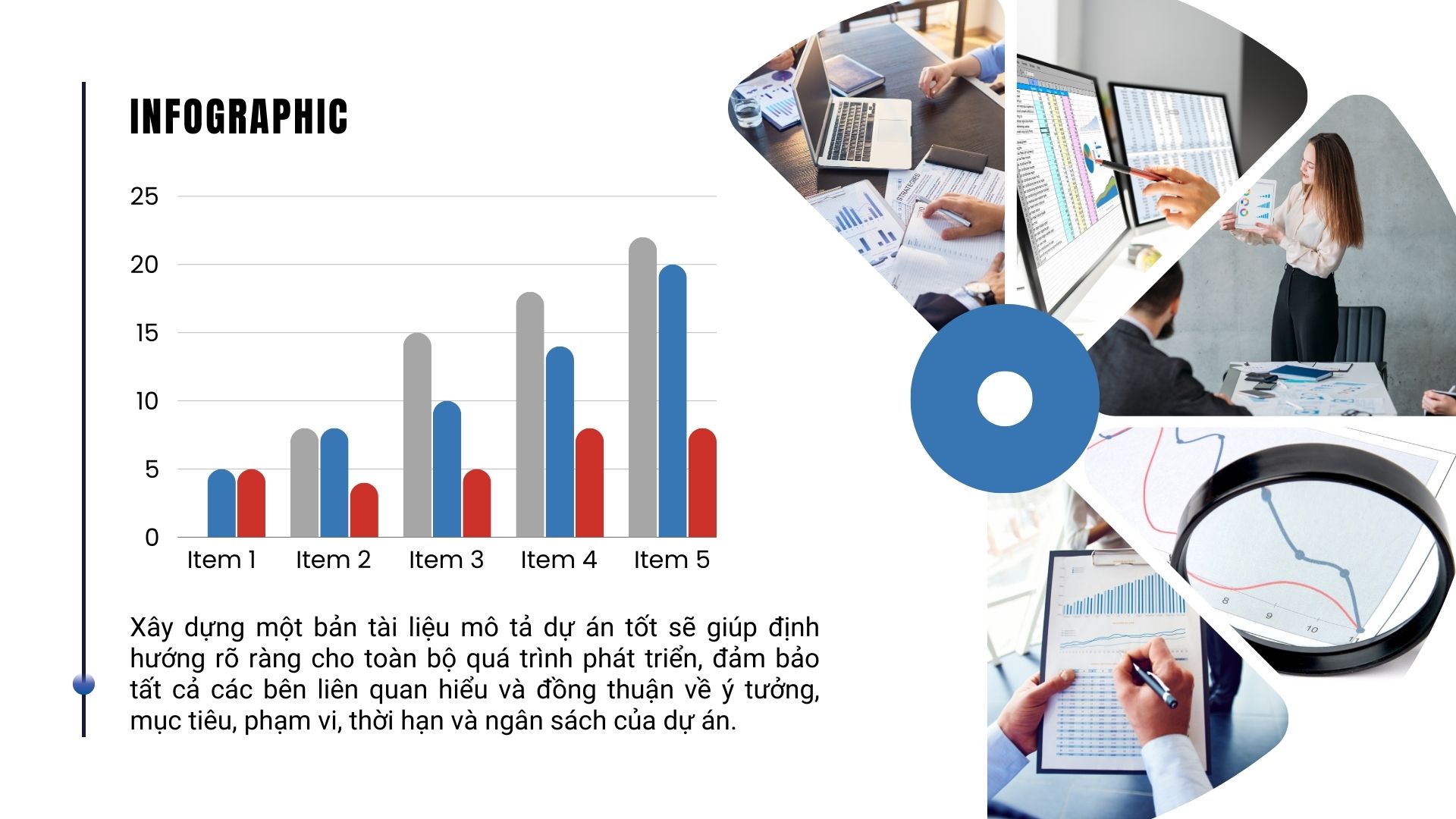
Crafting a well-structured software development project description, guided by the principles outlined above, lays a robust foundation for the forthcoming development journey.
While constructing the specification document, adopt the perspective of the development team, considering the information necessary for them to assess the project’s suitability, feasibility, and alignment with their expertise and interests. Sections such as business introduction, project overview, target audience, and basic functional and technical requirements offer a holistic view, aiding initial assessments.
However, refrain from delving too deeply into technical intricacies in the document. Detailed information such as implementation plans, workflows, specific technologies, and deeper technical requirements can be reserved for later discussions. The focus of the summary should be on succinctly conveying the project’s core ideas and key aspects.
Ultimately, remember that this is your project, and you have the discretion to determine what information to share and what to reserve for subsequent discussions. Striking a balance between providing adequate information to engage the development team and allowing room for further idea exploration and discourse is crucial for success throughout the software development journey.

 日本語
日本語 한국어
한국어 Tiếng Việt
Tiếng Việt 简体中文
简体中文