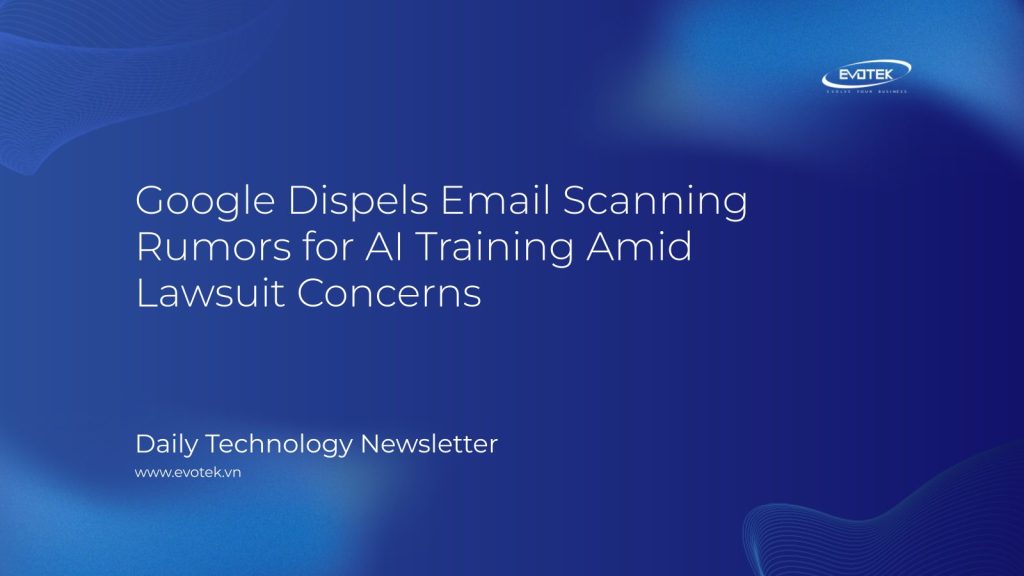Recent reports ignited a firestorm of privacy concerns, suggesting Google was secretly altering Gmail settings to analyze private emails for training its AI models, including Gemini. These allegations surfaced in the wake of a class-action lawsuit, but Google firmly denies any such changes or practices. Despite the company’s clear denial, the automatic enablement of certain “smart features” continues to fuel user debate about data privacy and control.
The controversy gained traction following a blog post by security firm Malwarebytes, which cited a discussion on X (formerly Twitter). Malwarebytes claimed that a change rolling out to Gmail users allowed Google to scrutinize private emails and attachments to train AI tools like Gemini. Specific features such as Smart Compose, Smart Reply, and predictive text were highlighted as central to these allegations.
Google’s Official Stance: No Changes, No Gmail Content for Gemini
In response to the escalating claims, Google issued a categorical denial. A company spokesperson stated:
“These reports are misleading – we have not changed anyone’s settings. Gmail Smart Features have existed for many years, and we do not use your Gmail content for training our Gemini AI model. Lastly, we are always transparent and clear if we make changes to our terms of service and policies.”
This statement directly refutes the core accusation that Gmail content is being leveraged for AI model training.
Malwarebytes Clarifies Its Position
Following Google’s pushback, Malwarebytes updated its original blog post, acknowledging a misunderstanding. Their revised commentary explained:
“We’ve updated this article after realizing we contributed to a perfect storm of misunderstanding around a recent change in the wording and placement of Gmail’s smart features. The settings themselves aren’t new, but the way Google recently rewrote and surfaced them led a lot of people (including us) to believe Gmail content might be used to train Google’s AI models, and that users were being opted in automatically. After taking a closer look at Google’s documentation and reviewing other reporting, that doesn’t appear to be the case.”
Malwarebytes further clarified that Gmail does scan email content for standard smart features like spam filtering, categorization, and writing suggestions, but stressed that this is “normal” behavior and distinct from using data for AI training.
The Automatic Opt-In Question
While the AI training claim appears to be unfounded, another aspect continues to raise eyebrows: the automatic enablement of these smart features. The Verge reported that one of its staffers found themselves opted back into smart features despite having previously disabled them. My own investigation into multiple Google accounts, including newly created ones, revealed that these settings were universally enabled by default. While setting up new accounts, privacy pages mentioned data collection for web and app activity but made no explicit mention of email usage for smart features.
Key Smart Feature Settings Explained
The three settings at the heart of the discussion are:
- Turn on smart features in Gmail, Chat, and Meet: This allows Google to use your content within these services to provide personalized smart features and enhance your experience.
- Smart features in Google Workspace: This setting enables Google Workspace (including Gmail, Chat, Meet, Drive, etc.) to use your content and activity for personalization. For instance, it can add flight itineraries to your calendar, provide personalized search suggestions, or enable Gemini for Workspace features like content summarization and draft creation.
- Smart features in other Google products: This extends the personalization to other Google services based on your Workspace content and activity, such as displaying restaurant reservations in Maps or providing answers in the Gemini app.
Google’s Help Center provides additional details on the functionality of these smart features.
The Class Action Lawsuit: Unpacking the Allegations
The initial concerns were primarily sparked by a proposed class-action lawsuit filed on November 11 in San Jose, California. The suit alleges that Google secretly granted Gemini access to private communications across Gmail, Chat, and Meet users. As reported by Bloomberg, the plaintiffs claim this occurred without user consent and that Google made it difficult to opt out, potentially violating the California Invasion of Privacy Act.
“On or about October 10, 2025, Google secretly turned on Gemini for all its users’ Gmail, Chat, and Meet accounts, enabling AI to track its users’ private communications contained in those platforms without the users’ knowledge or consent,” the lawsuit states. “As of the date of this filing, Google continues to track these private communications with Gemini by default, requiring users to affirmatively find this data privacy setting and shut it off, despite never ‘agreeing’ to such AI tracking in the first place.”
Based on Google’s firm denial, many of the lawsuit’s central allegations regarding AI training of Gemini using private emails appear to lack merit. However, the persistent question remains: why are these settings automatically enabled, and is sufficient transparency provided to users?
How to Opt Out of Gmail’s Smart Features
If you prefer not to use these smart features and want to maximize your privacy, you can easily disable any or all of the three key settings.
On Desktop:
- Sign in to the Gmail website.
- Click the Gear icon (Settings) in the upper right corner.
- Select See all settings.
- On the General tab, scroll down to the Smart features and personalization section.
- Uncheck the box next to “Turn on smart features in Gmail, Chat, and Meet.”
- For Google Workspace smart features, click “Manage Smart Features settings” (or similar wording depending on updates).
- In the pop-up window, toggle off the switches for “Smart features in Google Workspace” and “Smart features in other Google products.”
- Scroll to the bottom and click “Save Changes”.
On Mobile (Gmail App):
- Open the Gmail app.
- Tap the three-lined icon (Menu) in the upper left.
- Scroll down and tap Settings.
- For iOS: Tap Data privacy.
- For Android: Tap the name of your Google account.
- Toggle off the switch for “Smart features.”
- Tap on “Google Workspace smart features” (or similar wording).
- Toggle off the switches for “Smart features in Google Workspace” and “Smart features in other Google products.”
Keep in mind that disabling these settings may impact the functionality of features like Smart Compose and Smart Reply, but Gmail itself will continue to operate normally. Ultimately, the decision between convenience and granular privacy control rests with the individual user.

 日本語
日本語 한국어
한국어 Tiếng Việt
Tiếng Việt 简体中文
简体中文