Data integration serves as a critical component of effective business management, facilitating operations for organizations employing various systems and applications. It entails linking and harmonizing data across these platforms to ensure smooth data flow, streamline workflows, and furnish a comprehensive overview of business processes.
In our article titled “Top 8 Data Integration Platforms in 2024,” we delve into the premier solutions available on the market, aimed at aiding businesses in enhancing data connectivity and optimization within their operations. Ranging from versatile cloud-based platforms to user-friendly no-code solutions, the piece assesses each platform’s functionalities, integration capabilities, security features, and scalability.
What is a data integration platform?
Data Integration Platform is a software solution that helps integrate data from many different sources into a central data warehouse such as a data warehouse. The data integration process includes the steps of extracting, transforming and loading data, often abbreviated as ETL or ELT (Extract, Load, Transform).
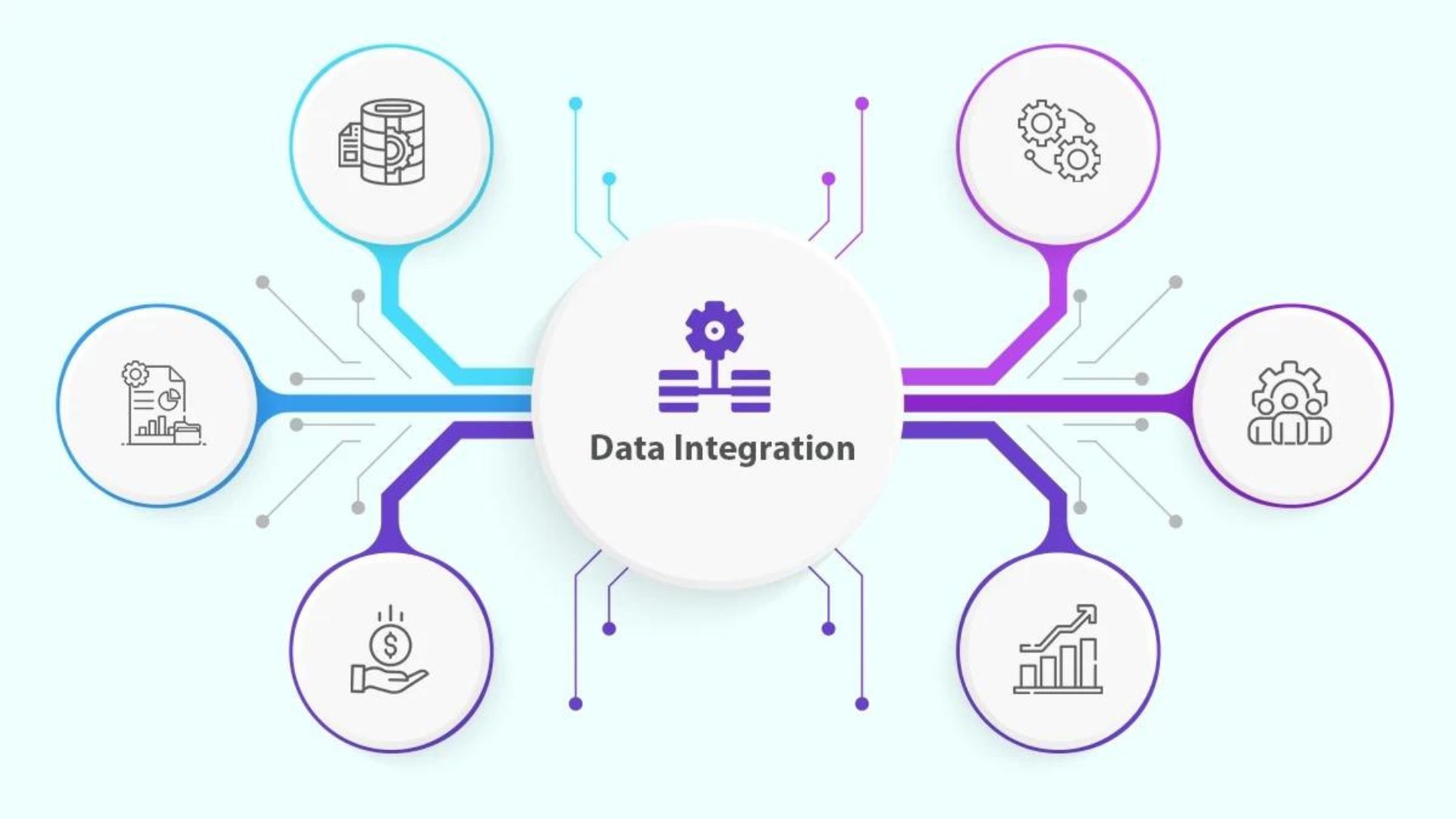
The data integration platform plays an important role in building a reliable and comprehensive data platform, helping businesses gain an overall view of data and effectively exploit information from data. They provide tools to ensure data integrity, quality, and security, while automating ETL/ELT processes, saving data analysts time and effort.
Modern data integration platforms not only help integrate data but also support the management of the entire data lifecycle, from data ingestion, transformation, storage to data analysis and visualization. They provide features for monitoring, ensuring data quality, and compliance with data regulations.
Types of data integration platforms
Integrating and connecting different data sources plays an important role so that businesses can exploit value from data effectively. To meet this need, there are four main types of data integration platforms that businesses can use.
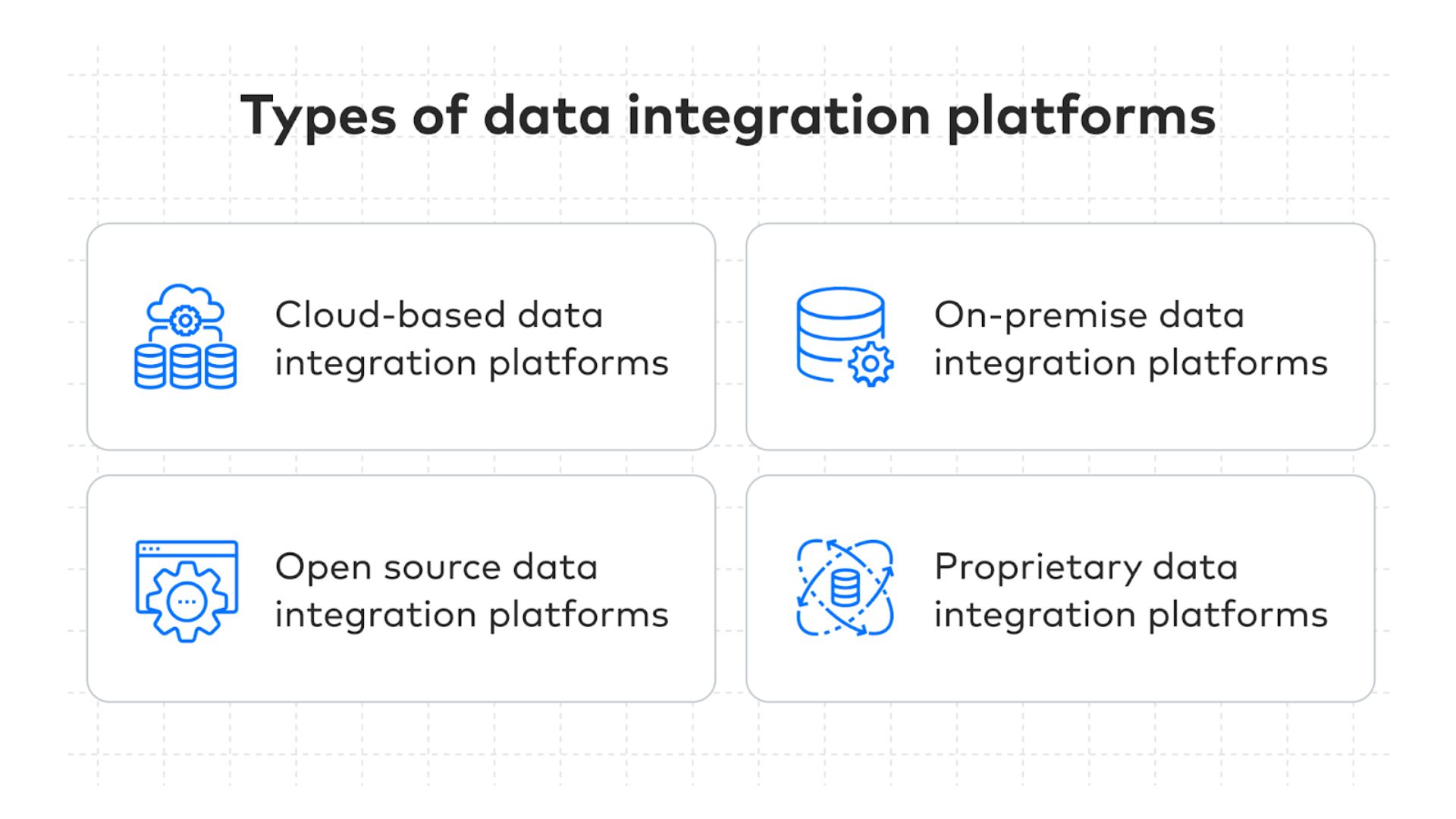
Cloud-Based Data Integration Platform
Cloud-based data integration platforms streamline the process of integrating data into cloud data warehouses, offering increased scalability, flexibility, and cost-efficiency. By utilizing a cloud platform, businesses can easily adjust their resources according to demand and pay only for the resources they use.
On-Premise Data Integration Platform
An on-premise data integration platform is installed within an organization’s internal network or private cloud. It establishes connections to gather data from various internal sources, such as different departments within the same business. These platforms are often preferred by businesses with stringent requirements for security and data privacy.
Open Source Data Integration Platform with Open Source Code
Open-source data integration platforms are publicly accessible platforms that allow developers to contribute edits. They are typically free of charge and enable developers to manually build custom data solutions according to their requirements.
Proprietary Data Integration Platform
Proprietary data integration platforms are developed and managed by third-party providers. They offer businesses a range of pricing models to choose from, catering to their specific data needs.
Businesses can select the most suitable type of data integration platform based on their requirements, scale, budget, and security considerations. This enables them to effectively connect and leverage the value of their data.
Top 8 Data Integration Platforms
Informatica PowerCenter
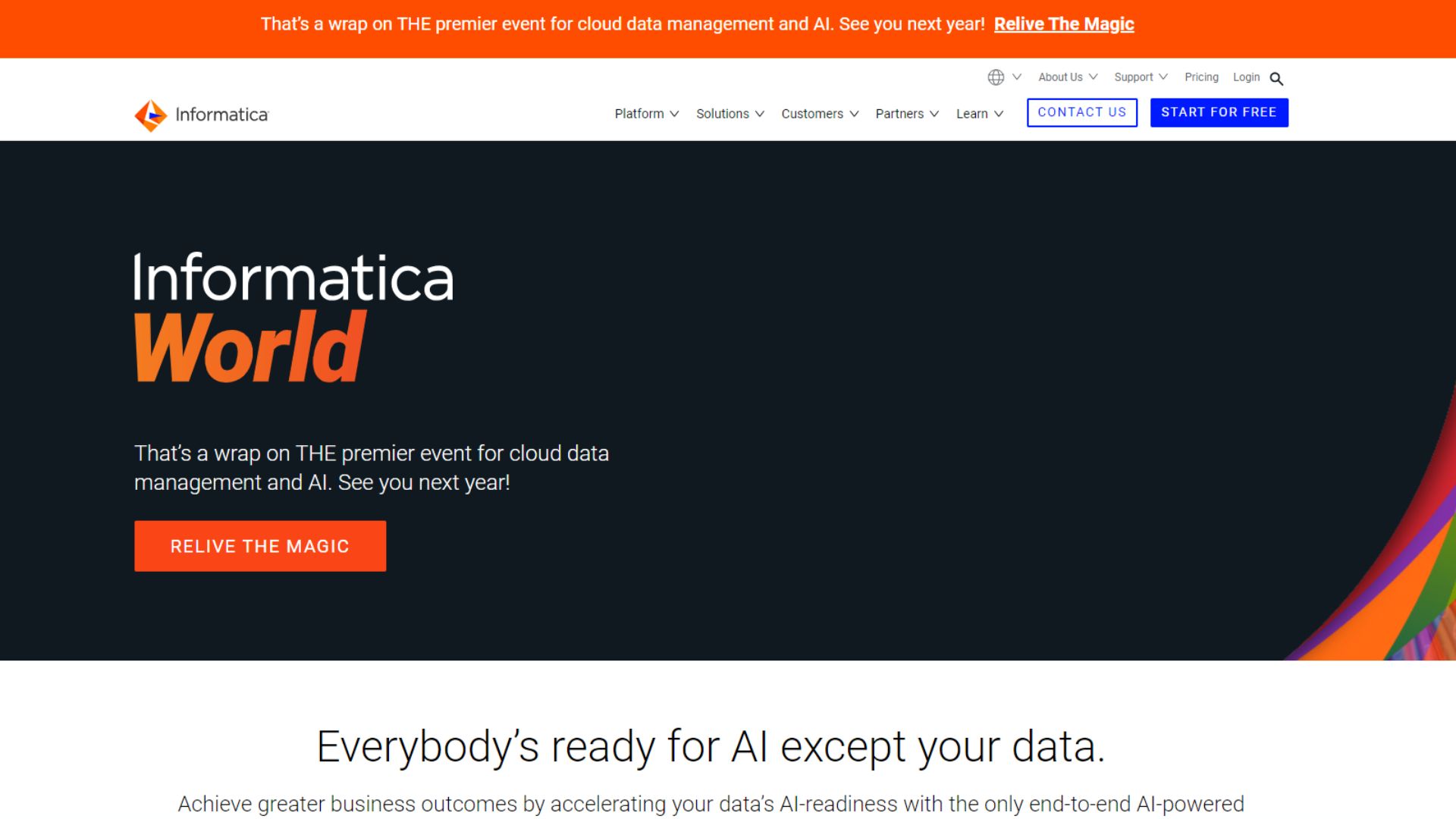
Informatica PowerCenter is a top-tier data integration platform renowned for its comprehensive solutions designed to assist businesses in connecting, integrating, and managing data from various sources. With over 25 years of experience in developing data integration technology, Informatica has established itself as a leading provider in the market.
Key Features of Informatica PowerCenter
- Seamless Integration with Enterprise Tools: Informatica PowerCenter offers effortless integration with popular enterprise tools such as Salesforce, Tableau, Redshift, SAP, and Workday. This enables point-to-point data integration between different devices, enhancing connectivity and workflow efficiency.
- Robust System Notification and Reporting: The platform provides extensive options for system notification and reporting via email, ensuring that users stay informed about critical updates and developments.
- User-Friendly Cloud Services: Informatica PowerCenter offers user-friendly cloud services that are easy to deploy and utilize, facilitating seamless integration and management of data in cloud environments.
- Dedicated Support for ETL Processes: The platform offers dedicated support for engineers involved in Extract, Transform, Load (ETL) processes, streamlining data processing and enhancing productivity.
- Flexible Scalability: Informatica PowerCenter boasts flexible scalability capabilities, allowing businesses to effortlessly scale up to meet the demands of large-scale data processing requirements, ensuring optimal performance and efficiency.
SnapLogic
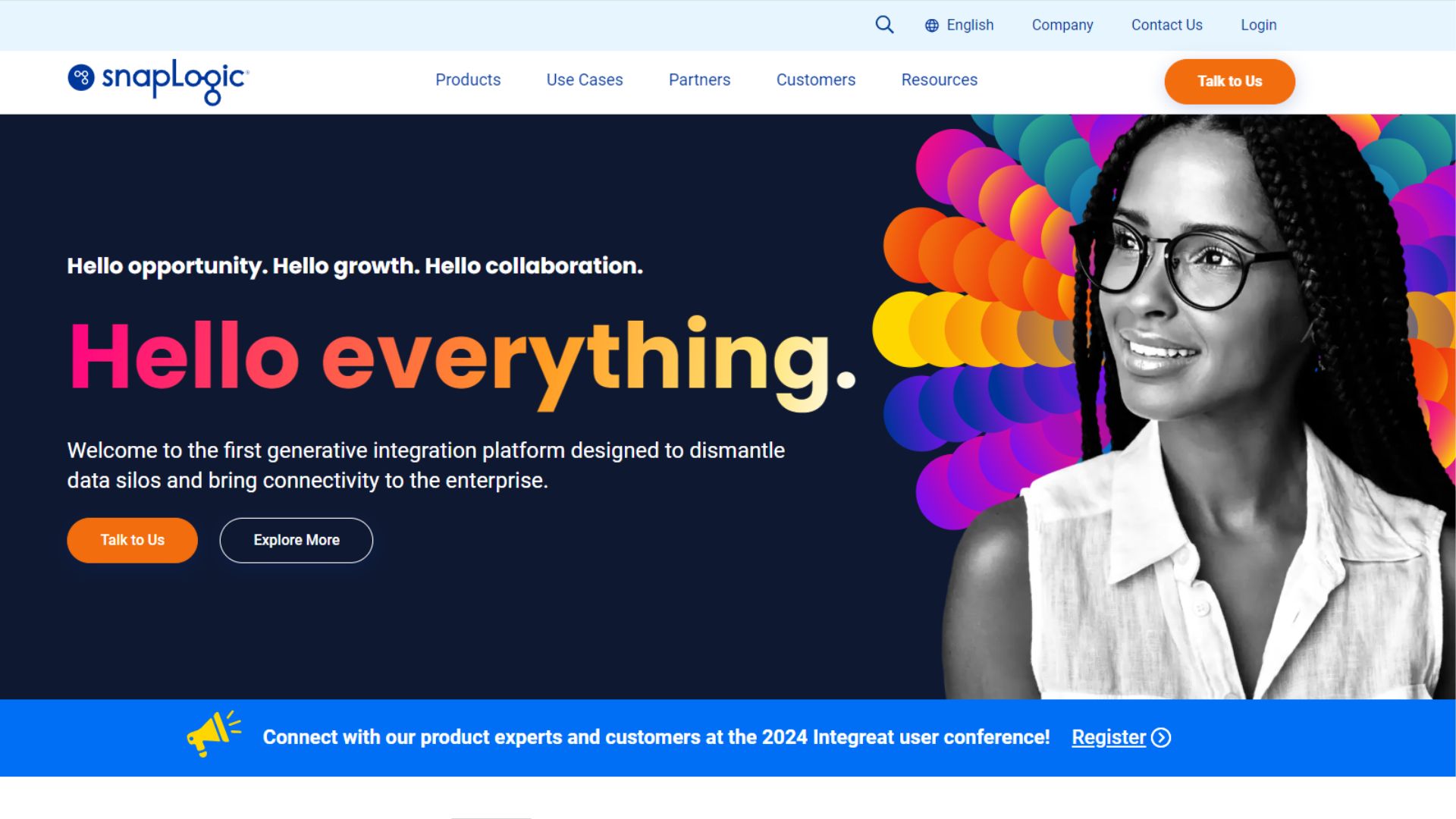
SnapLogic is a leading enterprise data integration platform (Enterprise iPaaS), providing no-code/low-code solutions for ETL processes (Extract, Transform, Load) and ELT (Extract, Load, Transform). SnapLogic includes pre-built connectivity and integration tools that help developers build and improve data integration flows.
SnapLogic focuses on fast and intuitive data entry, helping analysts access data faster and thereby improve business analysis and decision-making capabilities.
Key Features of SnapLogic:
- Dynamic User Experience: SnapLogic incorporates Iris AI to deliver a dynamic and intuitive user experience, enhancing usability and efficiency for analysts.
- Extensive Library of Pre-built Connections: With over 600 pre-built connection tools, known as Snaps, and templates, SnapLogic accelerates the integration process and reduces development time.
- Deployment on Amazon Web Services (AWS): SnapLogic offers seamless deployment on the AWS cloud platform, allowing users to leverage AWS security and compliance features for enhanced data protection.
- SnapLogic AutoSync: This feature facilitates the synchronization of data from Software as a Service (SaaS) applications to cloud data warehouses, enabling efficient data management.
- Modernization of EDI Data Integration: Engineers can utilize SnapLogic to modernize Electronic Data Interchange (EDI) data integration processes, ensuring compatibility with contemporary data environments.
Dell Boomi
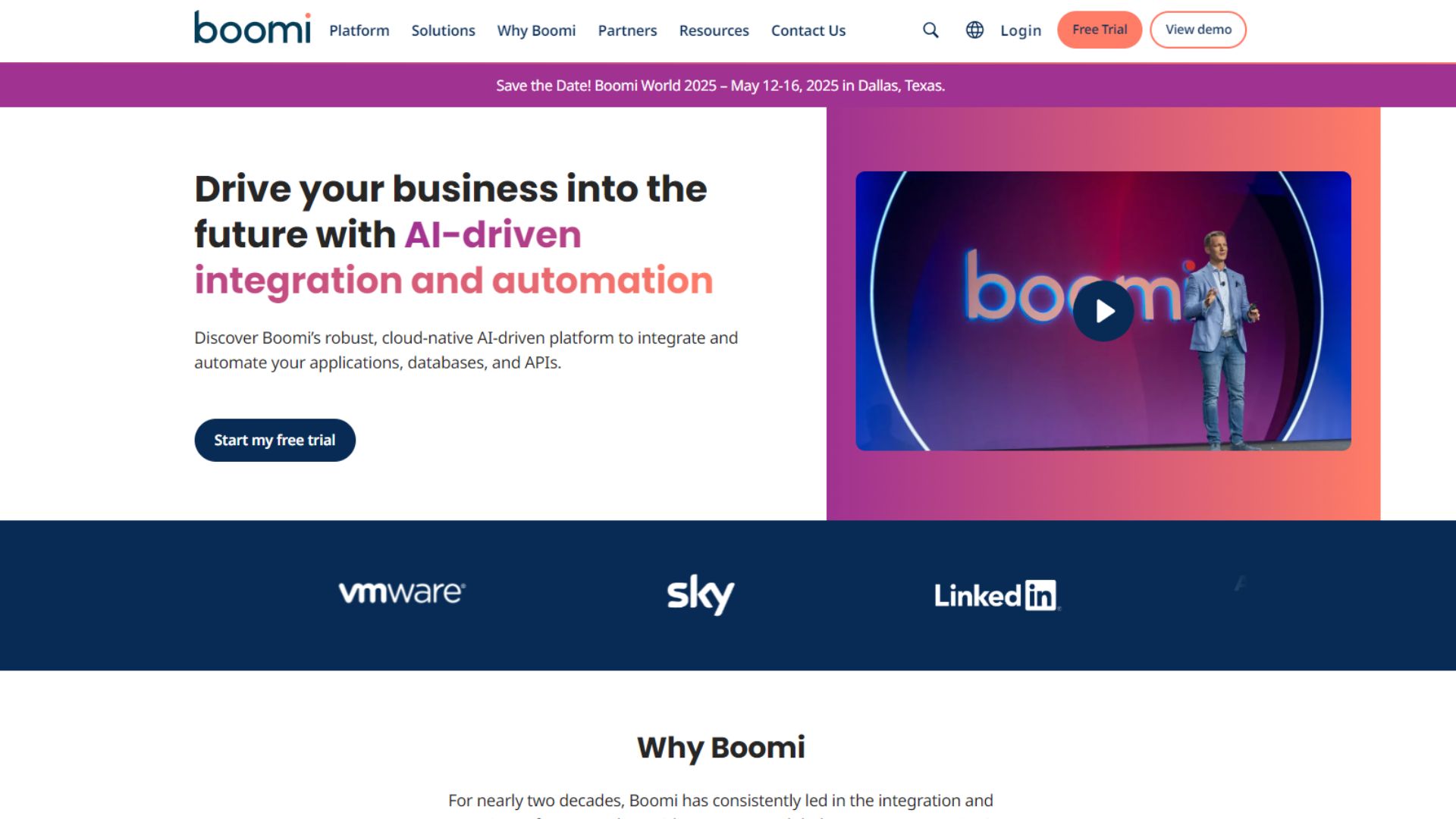
Dell Boomi is a cloud data integration tool with many pre-configured components, allowing users to integrate SaaS (Software as a Service) applications and data sources into their tool. This iPaaS’s single-user, multi-user architecture allows users to scale APIs and automate workflows quickly.
Its low-code design allows engineers to create custom data connectivity tools. These connectivity tools can also be triggered over time to integrate real-time data.
Key Features of Dell Boomi:
- User-Friendly Interface: Dell Boomi offers an intuitive drag-and-drop interface for constructing integrations, ensuring ease of use for users at all levels.
- Customization Capabilities: Engineers can leverage the platform’s low-code design to create custom data connectivity tools tailored to specific requirements. These tools can be scheduled to trigger at predefined intervals, enabling the integration of real-time data.
- Support for Modern EDI Standards: Dell Boomi supports the integration of contemporary Electronic Data Interchange (EDI) standards such as XML, HL7, and X12. Its intuitive interface simplifies connections to external data systems for seamless Business-to-Business (B2B) integration.
- Update Notifications: Users have the option to receive online updates and notifications via email or SMS, ensuring they stay informed about the latest developments and enhancements.
- Seamless Integration with Enterprise Solutions: Dell Boomi’s lightweight nature allows for swift integration with various enterprise solutions, including Shopify, Salesforce, SAP, and Expedia.
Talend
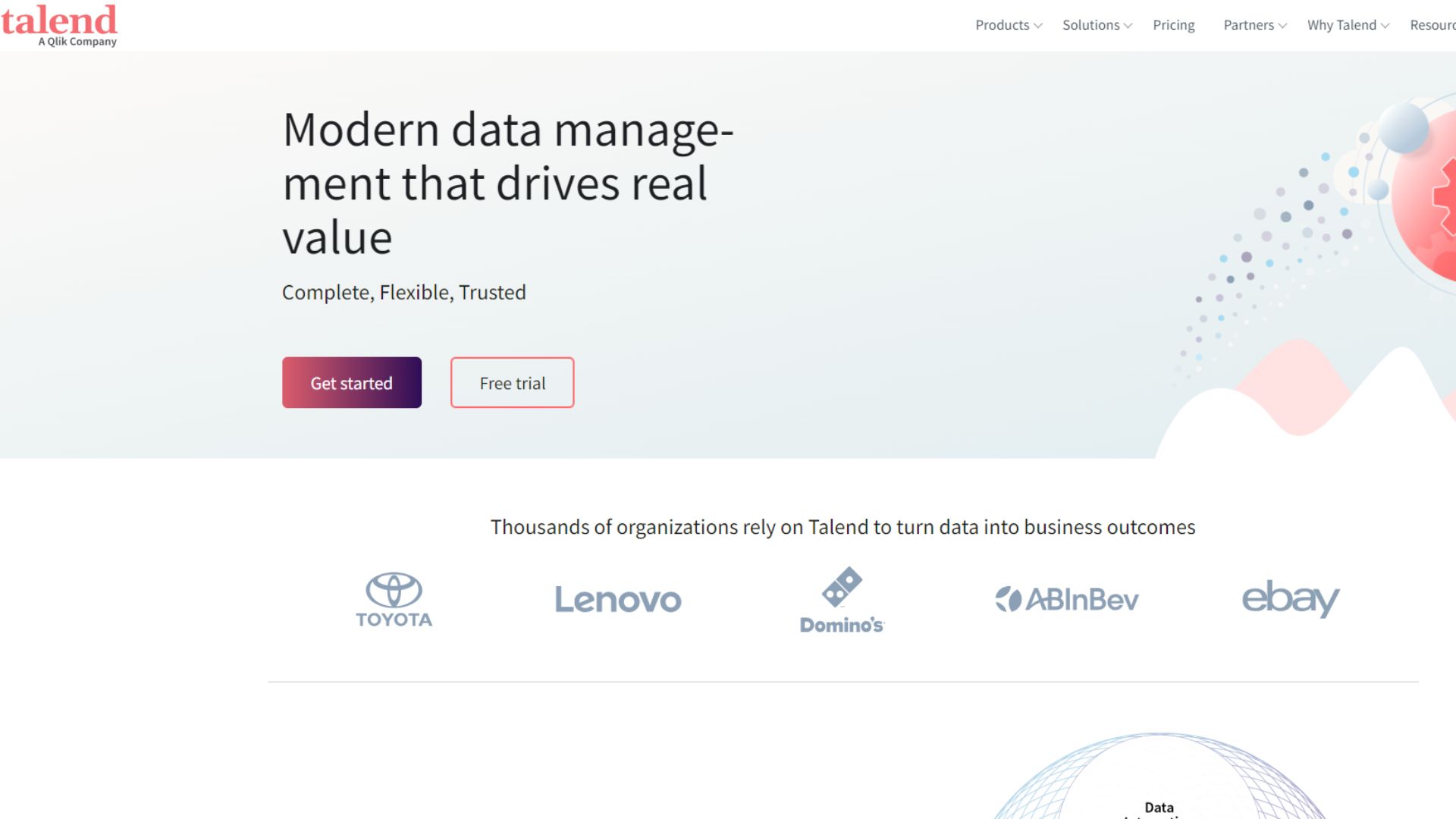
This open source tool can be integrated into existing infrastructure as an on-premises or cloud-based solution. It has hundreds of connectivity tools that allow users to build scalable solutions.
The tool has an interactive graphical interface that allows users to perform complex transformations in a code-free approach. Furthermore, it is also very useful for data analysis and machine learning projects.
Key Features of Talend:
- Comprehensive Connectivity Tools: Talend provides a wide array of connection tools and components, enabling users to seamlessly link data sources to destinations.
- Data Quality Assurance: Throughout the data integration process, Talend facilitates data quality checks, ensuring the reliability and accuracy of the integrated data.
- Smart Data Migration: Talend serves as an efficient data import tool, equipped with smart data migration features that optimize performance.
- Integration with Leading Platforms: Talend seamlessly integrates with popular platforms such as AWS, Google Cloud, and Azure. It is compatible with various operating systems, including Windows, Linux, and macOS.
Talend stands as a leading data management and integration platform, equipped with powerful tools to connect, integrate, and maintain data quality across diverse sources. It effectively addresses the evolving needs of businesses in today’s data-driven landscape.
Jitterbit Harmony
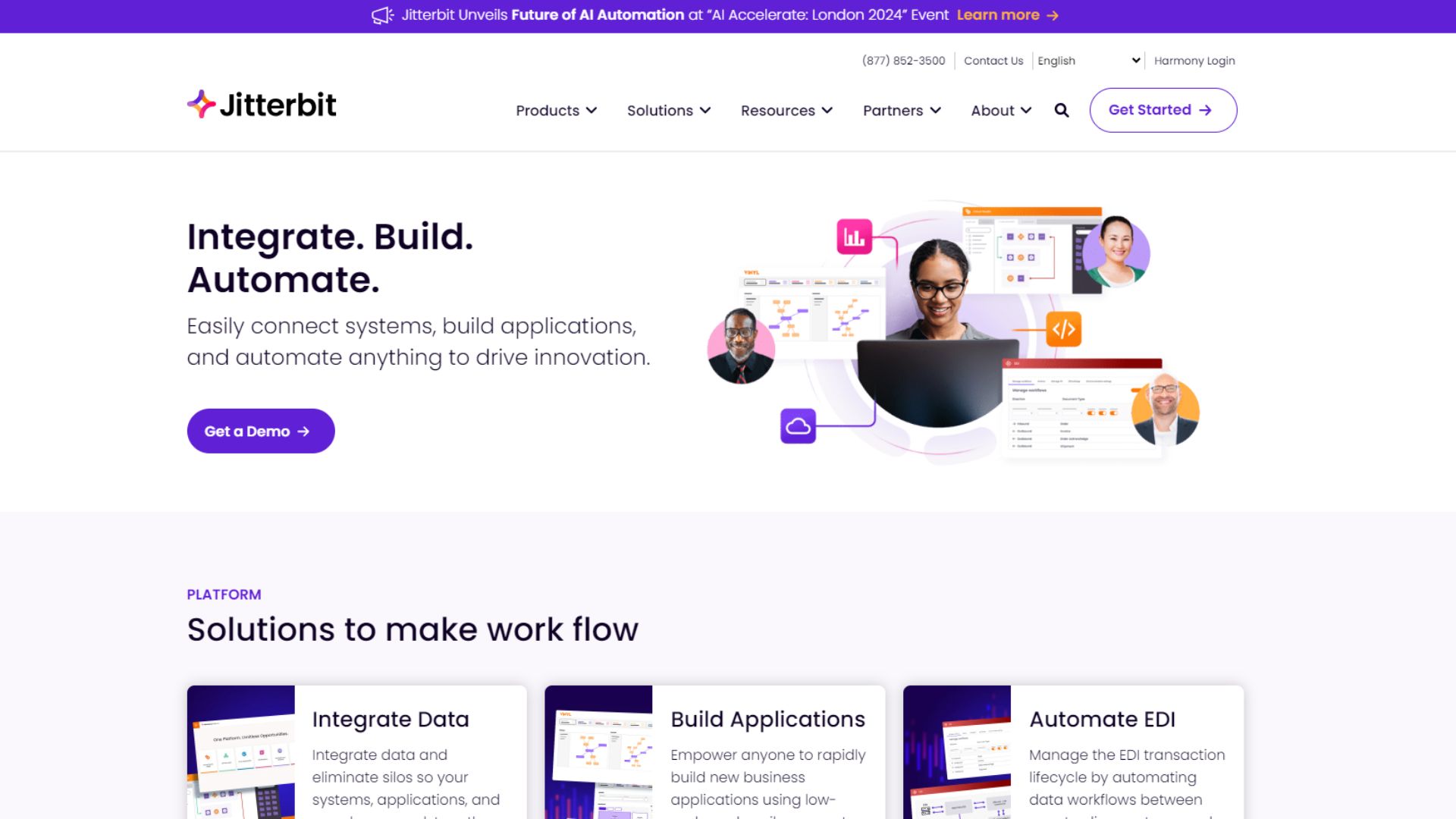
Jitterbit is a cloud-integrated solution that allows you to connect applications, data, and systems easily. Businesses can use the management interface to get an overview of all data integration tasks. So you can track, manage, and control all your data flow tasks from a single place.
It provides a wide range of tools and features for data integration, application integration, and API management. Jitterbit supports both cloud and on-premises environments, making it suitable for hybrid IT infrastructures.
Key Features of Jitterbit:
- Cost-Effective and User-Friendly: Jitterbit offers a cost-effective solution with a user-friendly interface, empowering engineers to integrate enterprise data sources effortlessly through a drag-and-drop interface.
- Batch Processing: It provides batch processing capabilities, facilitating seamless handling of large-scale data migrations.
- Virtual Testing Environments: Users can work within virtual testing environments, enabling efficient testing of integration processes. Additionally, the tool supports the scheduling of cron tasks for real-time data updates.
- Debugging and Error Handling: Jitterbit includes debugging and logging functions for effective error handling. Users can customize alerts and logs to suit their environment requirements.
- Integration with Advanced Software: Jitterbit can be seamlessly integrated with advanced software such as speech recognition engines and language translation solutions, enhancing its versatility and utility.
Oracle Data Integrator
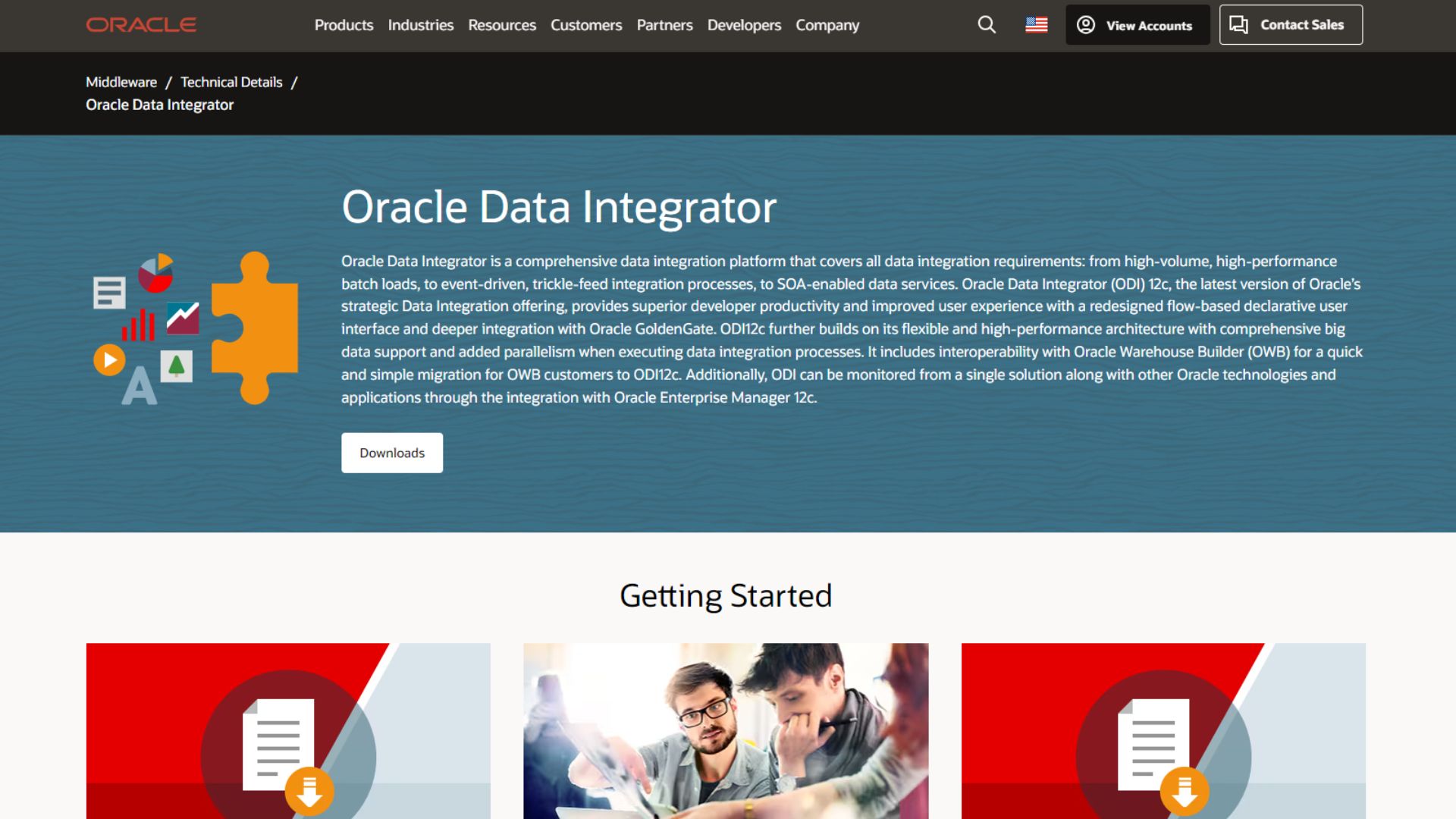
Oracle Data Integrator (ODI) is a very popular SaaS data integration tool for data ingestion and integration. It can be easily integrated with other applications in the Oracle suite and also supports big data integration.
ODI is capable of performing different types of data integration, such as data-based, event-based, and service-based integration. It supports many databases, such as Teradata, Oracle, and IBM DB2. It uses decentralized design and mapping methods for large data transfers.
Key Features of Oracle Data Integrator:
- Versatile Data Integration: ODI facilitates different types of data integration, including data-based, event-based, and service-based integration. It offers compatibility with numerous databases such as Teradata, Oracle, and IBM DB2, employing decentralized design and mapping methods for efficient data transfers.
- ETL Architecture: ODI utilizes the Extract, Transform, Load (ETL) architecture, enabling users to integrate diverse data sources such as XML, XTD, and CSV formats seamlessly.
- Integration with Oracle Middleware Tools: ODI seamlessly integrates with other Oracle middleware tools such as GoldenGate, Exadata, and Fusion, expanding its capabilities and interoperability.
- User-Friendly Interface: Oracle Data Integrator features an intuitive graphical interface that facilitates project development, security management, metadata design, and scheduling tasks with ease.
SAP Data Services
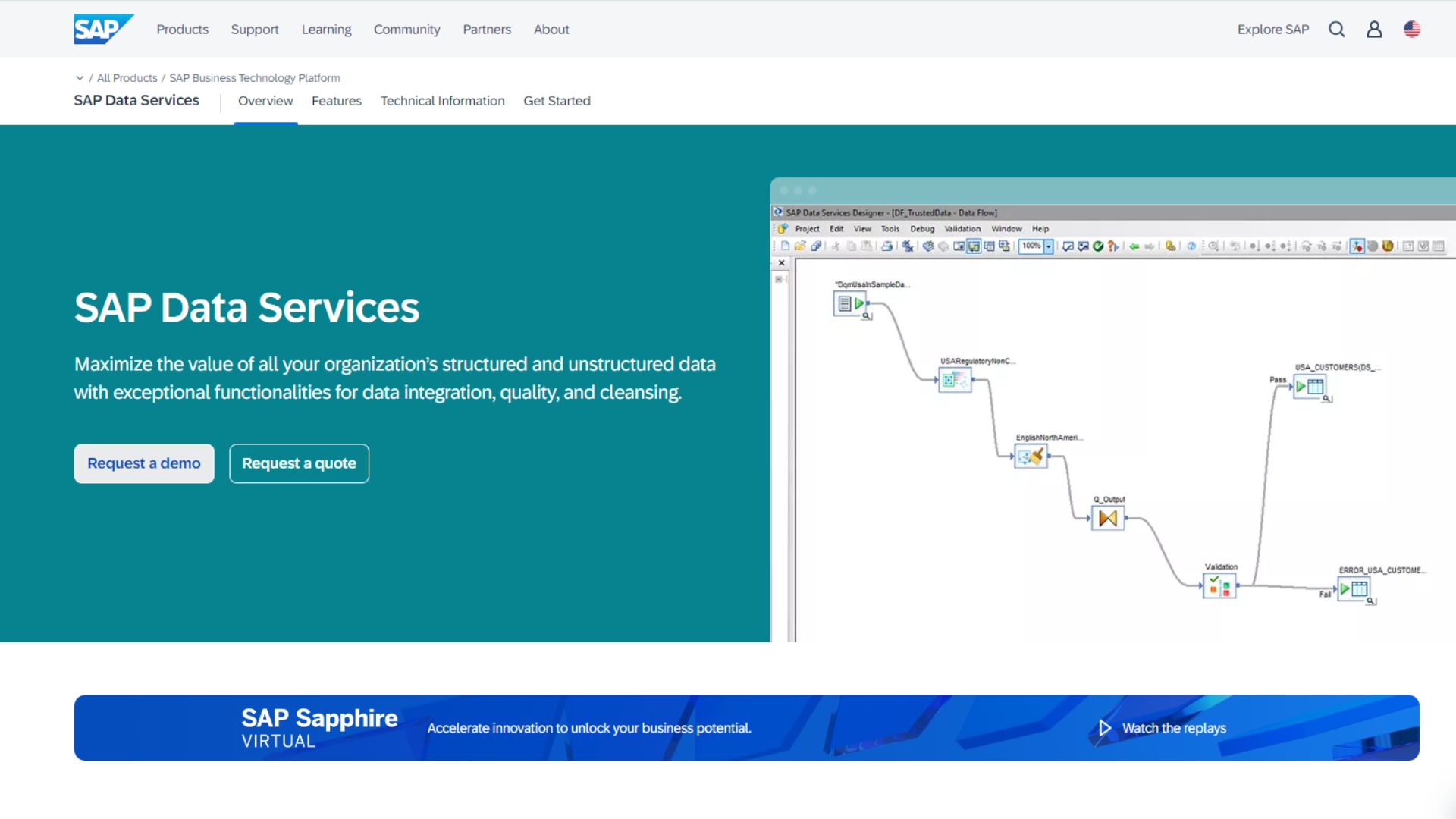
SAP Data Services is an information management layer of SAP’s Business Technology Platform. However, you can also use SAP Data Services as a stand-alone solution.
With SAP Data Services, you can access, transform, and connect data to support critical business processes. One of the key features of SAP Data Services is that it allows you to process text data. Therefore, you can mine unstructured data to get useful information.
SAP Data Services is a powerful tool for integrating and managing data for businesses, especially suitable for organizations that need to process data from many different sources and operate on a large scale.
Key Features of SAP Data Services:
- Data Access, Transformation, and Connectivity: SAP Data Services enables users to access, transform, and connect data, supporting critical business processes efficiently.
- Text Data Processing: One notable feature of SAP Data Services is its capability to process text data, allowing users to extract valuable insights from unstructured data sources.
- Integration and Data Management: SAP Data Services proves to be a powerful tool for integrating and managing data across diverse sources, making it particularly suitable for organizations operating at scale.
- Scalability and Programmability: The platform offers scalability and programmability, facilitating the handling of complex data integration scenarios.
- Maintenance Simplicity: SAP Data Services boasts simple maintenance procedures, enhancing usability and ease of management.
ZigiOps
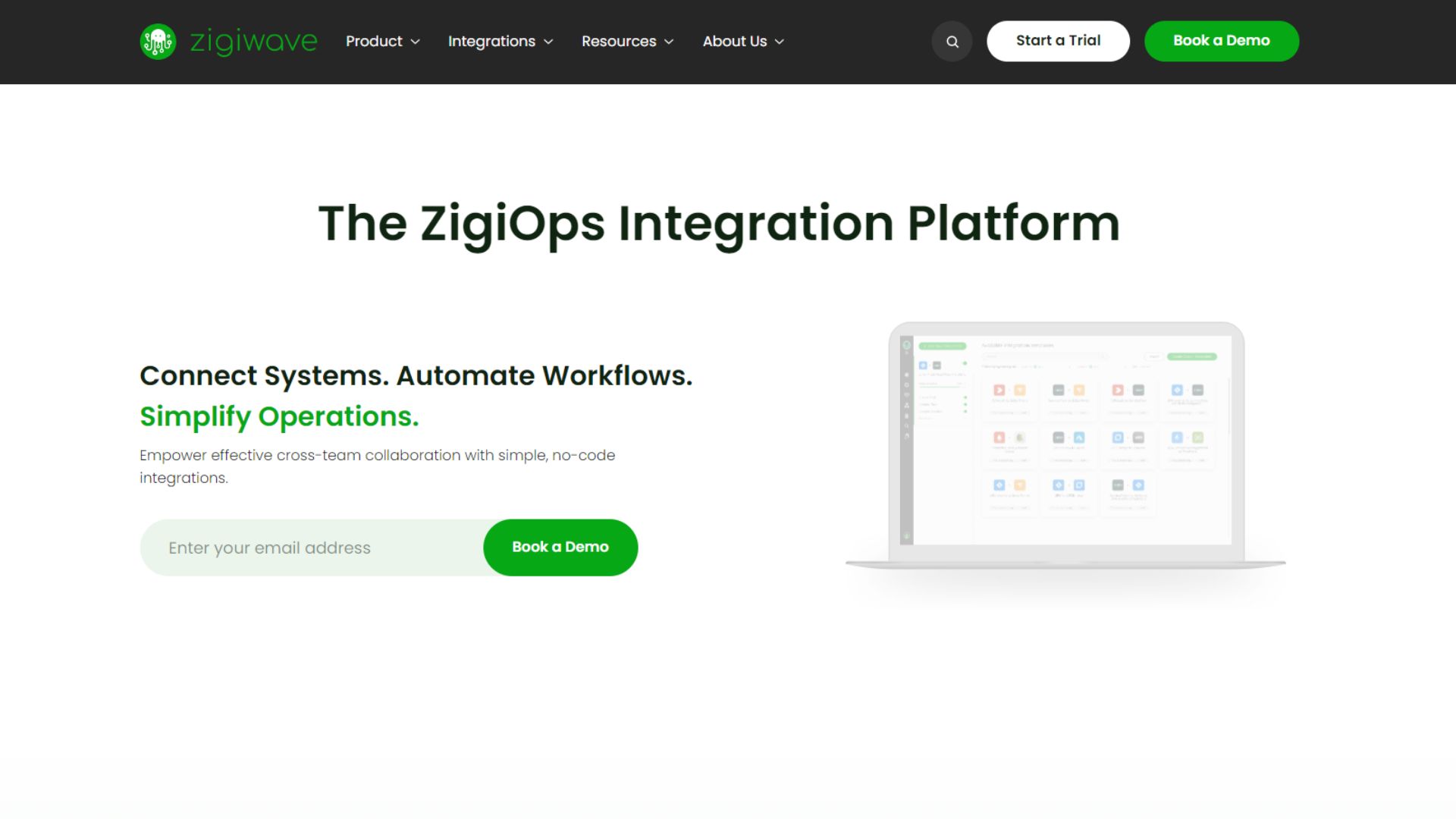
ZigiOps is a no-code integration tool that links disparate systems in IT service management, monitoring, DevOps , cloud computing, and customer relationship management (CRM). With an intuitive drag-and-drop interface and pre-built templates, ZigiOps enables users of all technical levels to create seamless data integrations with ease, eliminating the need for complex or specialized programming. special subject.
Key Features of ZigiOps:
- No-Code Integration: Users can leverage built-in templates without the need for programming, simplifying the integration process.
- Wide System Compatibility: ZigiOps integrates with over 300 popular systems across multiple domains, ensuring comprehensive connectivity.
- Unified API Platform: The platform offers a unified API platform, streamlining integration efforts and enhancing efficiency.
- Enterprise-Level Security: ZigiOps prioritizes security, providing enterprise-level security measures to safeguard data integrity.
In Conclusion
Data serves as a cornerstone for driving growth and success in today’s business landscape. To fully harness its power, you need a reliable partner offering professional data integration solutions. At Evotek, we take pride in being a leading provider of data integration services, delivering seamless and efficient solutions.
Backed by a team of experienced experts and cutting-edge technology, Evotek empowers you to build a robust data ecosystem, seamlessly linking disparate systems and unlocking the full potential of your data. Contact us today to elevate your data strategy and propel your business to new heights.
